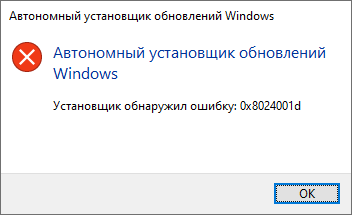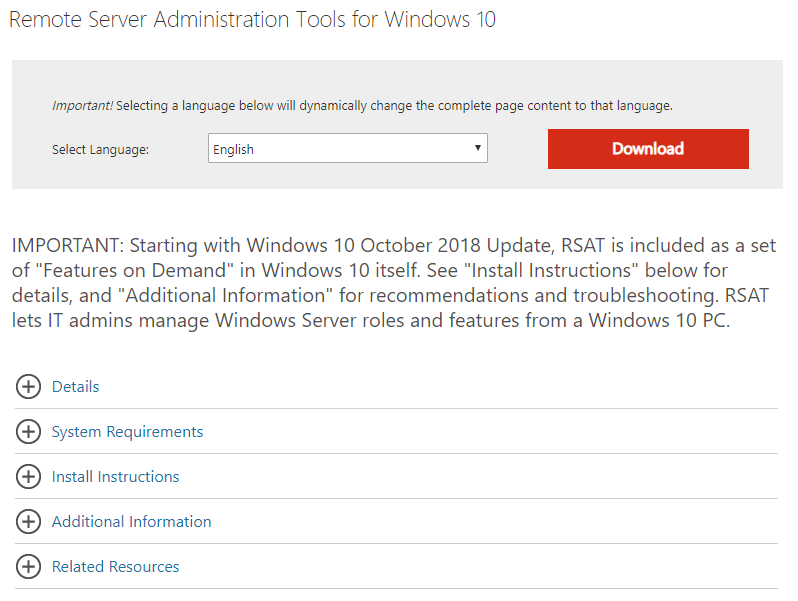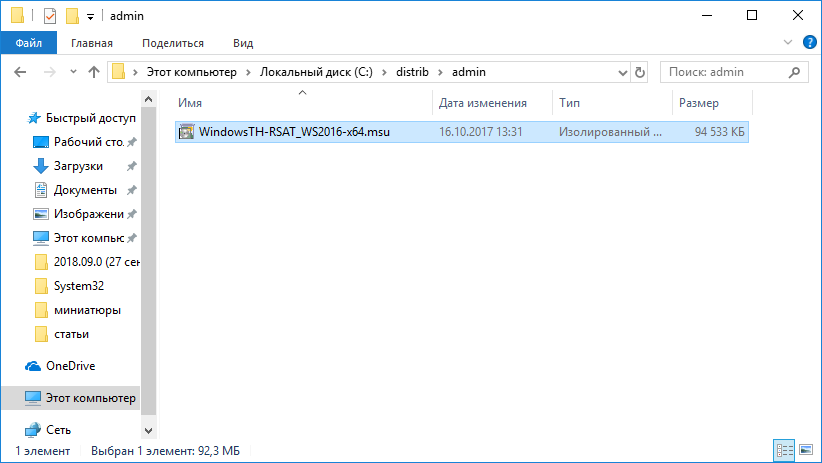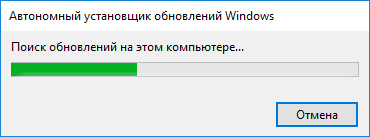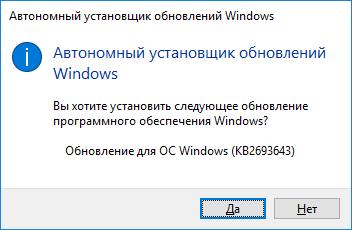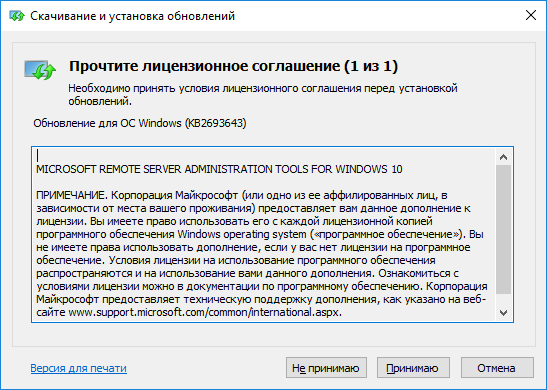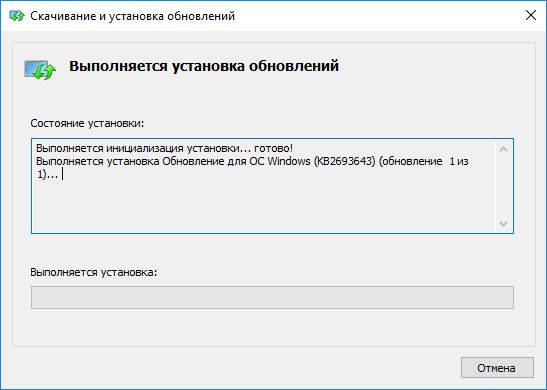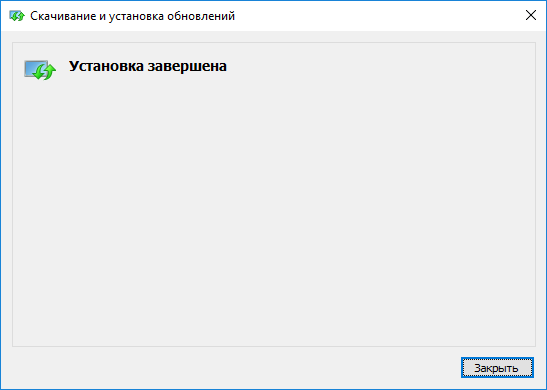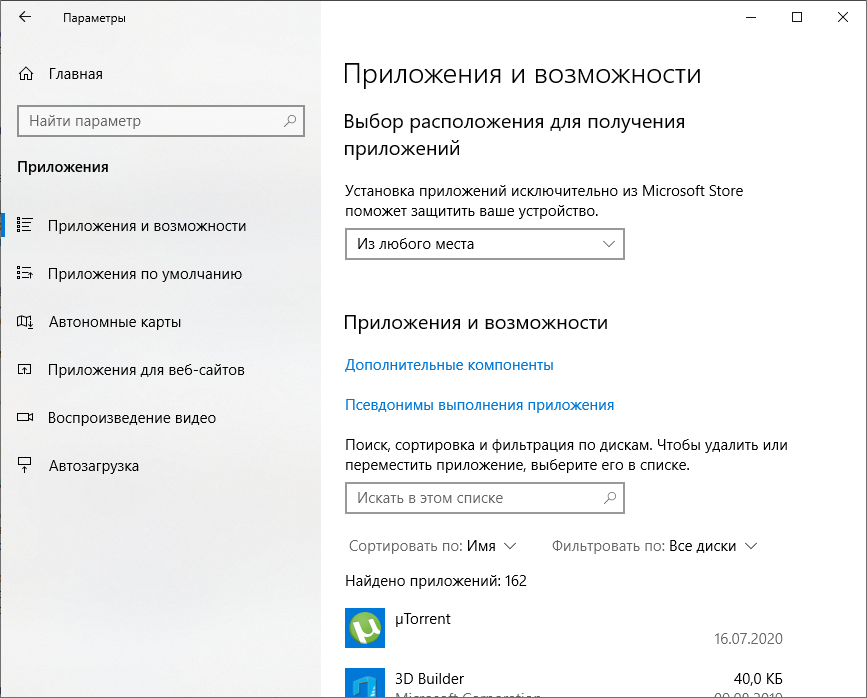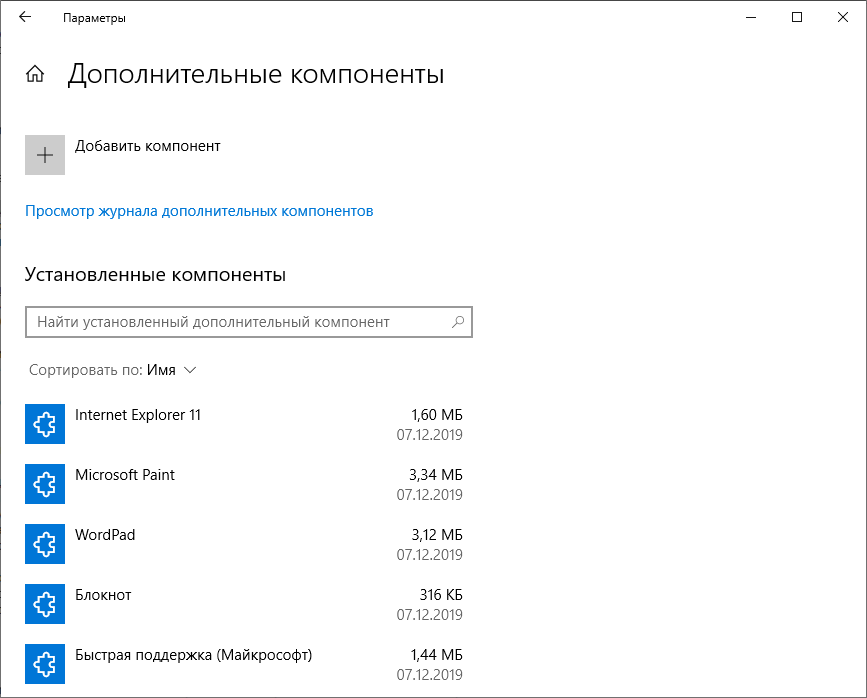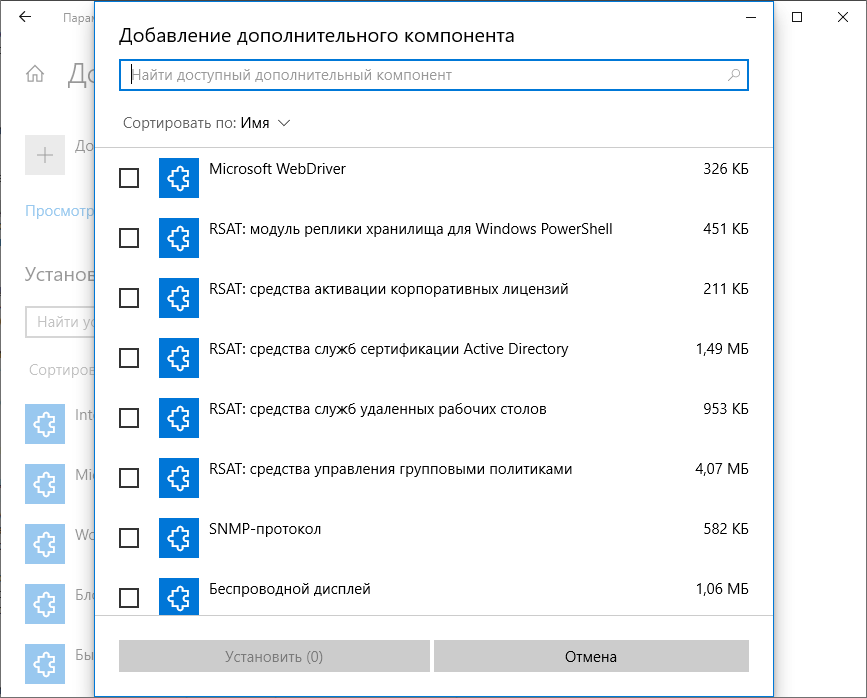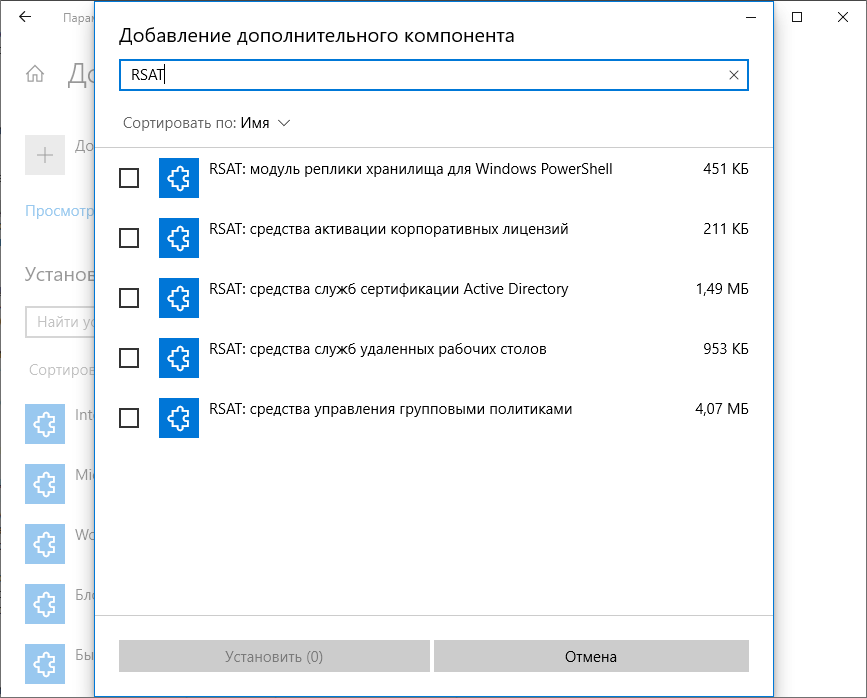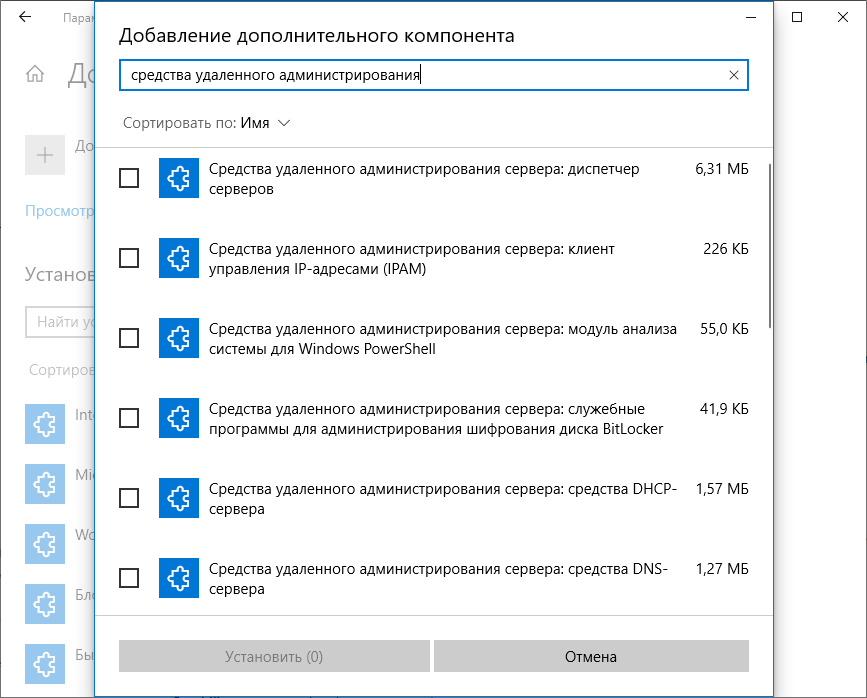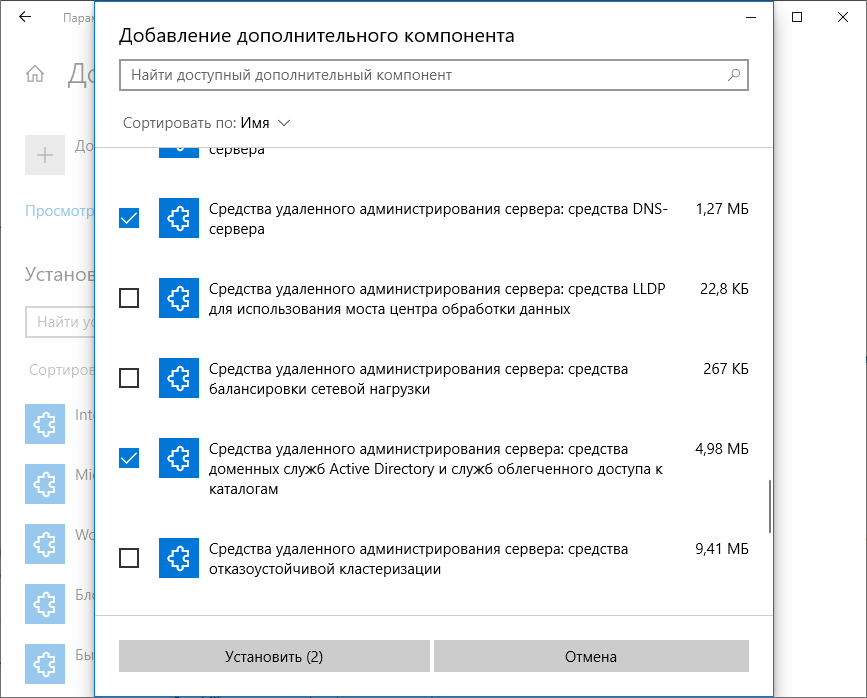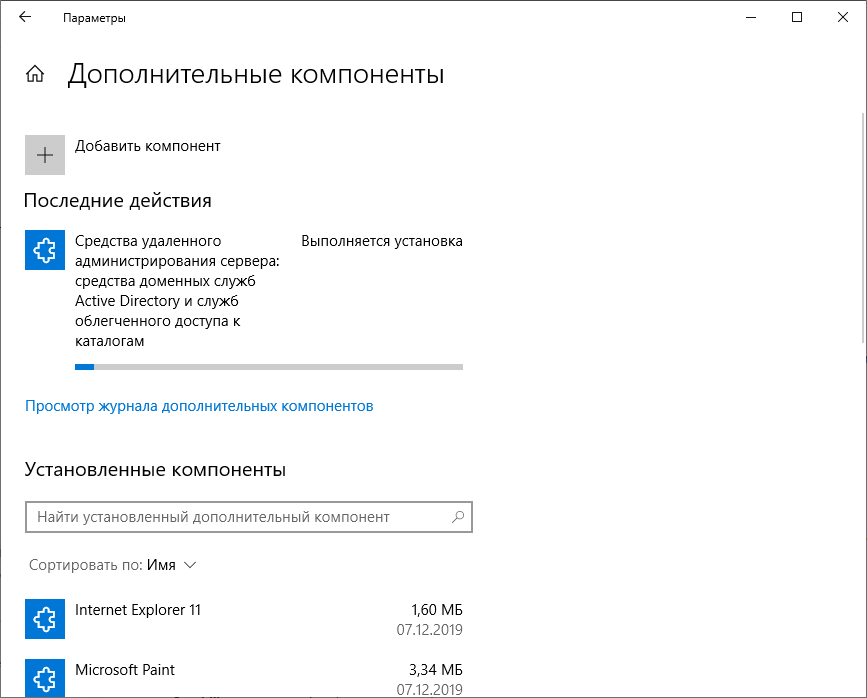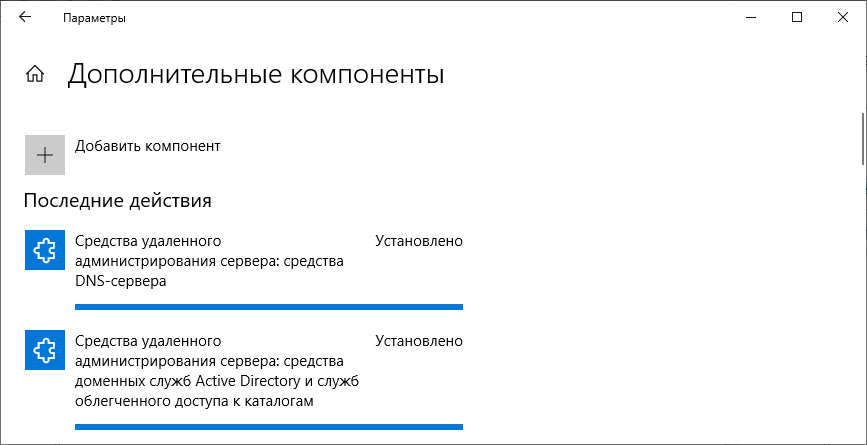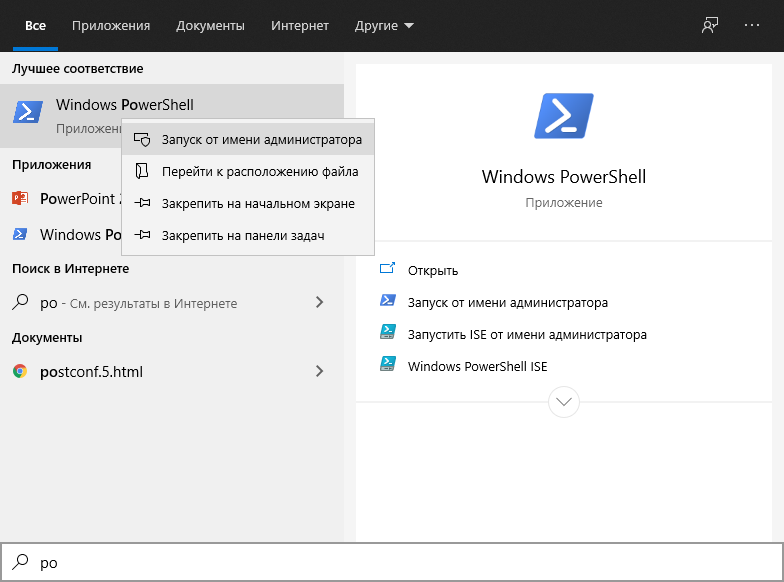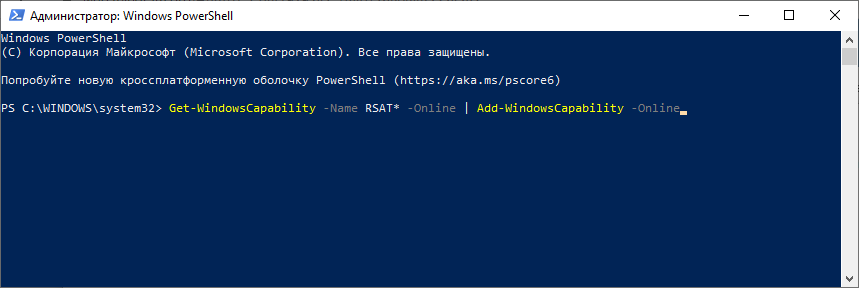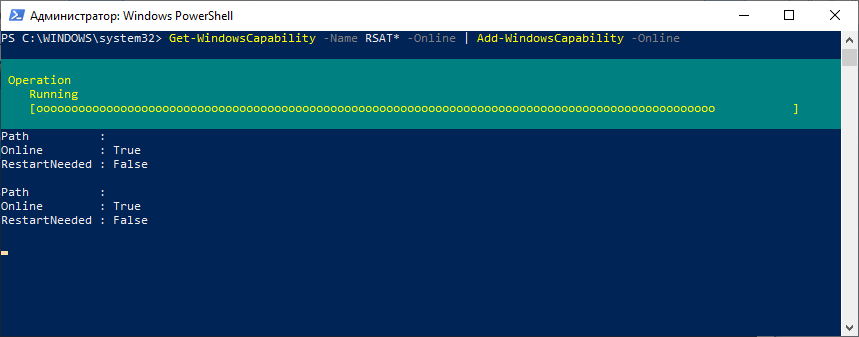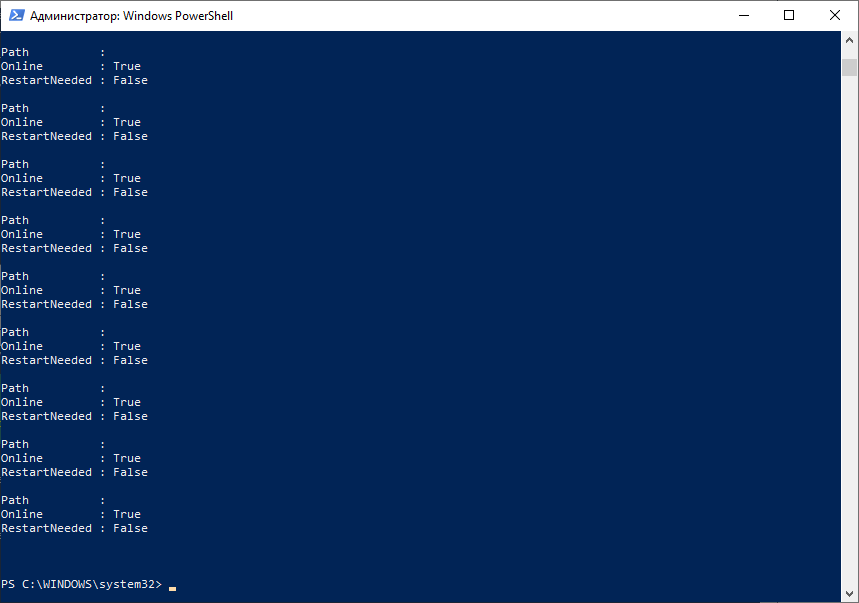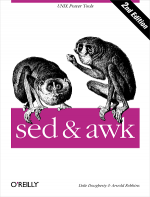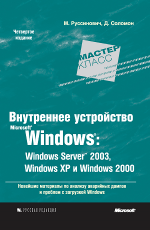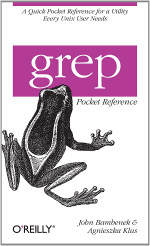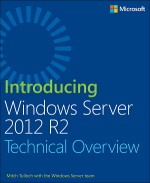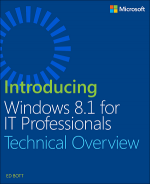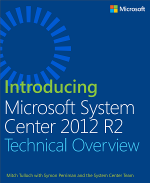Remote Server Administration Tools — позволяет администрировать контроллер домена со своего рабочего компа. В моём случае с Windows 10.
Установка
После октября 2018 RSAT доступен как "Features on Demand".
Есть вариант установки через PowerShell.
Есть и общий вариант установки. Если получаете ошибку, то стоит попробовать другой вариант установки.
Общий вариант установки
Качаем RSAT с сайта:
https://www.microsoft.com/en-US/download/details.aspx?id=45520
Ставим пакет:
Запускается установка:
Принимаем лицензию:
Запускается установка:
Установка завершена:
Установка RSAT через дополнительные компоненты
Через дополнительные компоненты доступны следующие средства удалённого администрирования RSAT:
Feature: Active Directory Domain Services and Lightweight Directory Services Tools
- Description: For remotely managing AD DS and AD LDS on Windows Server
- Dependencies: Rsat.ServerManager.Tools
- Capability name: Rsat.ActiveDirectory.DS-LDS.Tools~~~~0.0.1.0
- Sample package name: Microsoft-Windows-ActiveDirectory-DS-LDS-Tools-FoD-Package~31bf3856ad364e35~amd64~~.cab
- Satellites: Yes
- Install size: 17.01 MB
- Availability: Windows 10, version 1809 and later
Feature: BitLocker Drive Encryption Administration Utilities
- Description: Tools for managing BitLocker Drive Encryption Features
- Dependencies: Rsat.ActiveDirectory.DS-LDS.Tools
- Capability name: Rsat.BitLocker.Recovery.Tools~~~~0.0.1.0
- Sample package name: Microsoft-Windows-BitLocker-Recovery-Tools-FoD-Package~31bf3856ad364e35~amd64~~.cab
- Satellites: Yes
- Install size: 52.35 KB
- Availability: Windows 10, version 1809 and later
Feature: Active Directory Certificate Services Tools
- Description: Remotely manage AD CS on Windows Server
- Capability name: Rsat.CertificateServices.Tools~~~~0.0.1.0
- Sample package name: Microsoft-Windows-CertificateServices-Tools-FoD-Package~31bf3856ad364e35~amd64~~.cab
- Satellites: Yes
- Install size: 5.35 MB
- Availability: Windows 10, version 1809 and later
Feature: DHCP Server Tools
- Description: DHCP MMC snap-in, SHCP server netsh context, and Windows PowerShell module for DHCP Server
- Capability name: Rsat.DHCP.Tools~~~~0.0.1.0
- Sample package name: Microsoft-Windows-DHCP-Tools-FoD-Package~31bf3856ad364e35~amd64~~.cab
- Satellites: Yes
- Install size: 7.09 MB
- Availability: Windows 10, version 1809 and later
Feature: DNS Server Tools
- Description: DNS MMC snap-in, dnscmd.exe command-line tool, and Windows PowerShell module for DHCP Server
- Capability name: Rsat.Dns.Tools~~~~0.0.1.0
- Sample package name: Microsoft-Windows-DNS-Tools-FoD-Package~31bf3856ad364e35~amd64~~.cab
- Satellites: Yes
- Install size: 6.15 MB
- Availability: Windows 10, version 1809 and later
Feature: Failover Clustering Tools
- Description: Failover Cluster Manager snap-in, the Cluster-Aware Updating interface, and the Failover Cluster module for Windows PowerShell
- Dependencies: Rsat.FileServices.Tools
- Capability name: Rsat.FailoverCluster.Management.Tools~~~~0.0.1.0
- Sample package name: Microsoft-Windows-FailoverCluster-Management-Tools-FOD-Package~31bf3856ad364e35~amd64~~.cab
- Satellites: Yes
- Install size: 34.35 MB
- Availability: Windows 10, version 1809 and later
Feature: File Services Tools
- Description: For remotely managing the File Services role on Windows Server
- Dependencies: Rsat.ServerManager.Tools
- Capability name: Rsat.FileServices.Tools~~~~0.0.1.0
- Sample package name: Microsoft-Windows-FileServices-Tools-FoD-Package~31bf3856ad364e35~amd64~~.cab
- Satellites: Yes
- Install size: 17.14 MB
- Availability: Windows 10, version 1809 and later
Feature: Group Policy Management Tools
- Capability name: Rsat.GroupPolicy.Management.Tools~~~~0.0.1.0
- Description: Group Policy Management Console, GP Management Editor, and GP Started GPO Editor
- Sample package name: Microsoft-Windows-GroupPolicy-Management-Tools-FoD-Package~31bf3856ad364e35~amd64~~.cab
- Satellites: Yes
- Install size: 18.54 MB
- Availability: Windows 10, version 1809 and later
Feature: IP Address Management (IPAM) Client
- Description: Used to connect to and manage a remote IPAM server
- Dependencies: Rsat.ServerManager.Tools
- Capability name: Rsat.IPAM.Client.Tools~~~~0.0.1.0
- Sample package name: Microsoft-Windows-IPAM-Client-FoD-Package~31bf3856ad364e35~amd64~~.cab
- Satellites: Yes
- Install size: 872.56 KB
- Availability: Windows 10, version 1809 and later
Feature: Data Center Bridging LLDP Tools
- Description: Includes PowerShell tools for remotely managing LLDP agents on Windows Server
- Capability name: Rsat.LLDP.Tools~~~~0.0.1.0
- Sample package name: Microsoft-Windows-LLDP-Tools-FoD-Package~31bf3856ad364e35~amd64~~.cab
- Satellites: None
- Install size: 19.19 KB
- Availability: Windows 10, version 1809 and later
Feature: Network Controller Management Tools
- Description: PowerShell tools for managing the Network Controller role on Windows Server
- Capability name: Rsat.NetworkController.Tools~~~~0.0.1.0
- Sample package name: Microsoft-Windows-NetworkController-Tools-FoD-Package~31bf3856ad364e35~amd64~~.cab
- Satellites: Yes
- Install size: 767.20 KB
- Availability: Windows 10, version 1809 and later
Feature: Network Load Balancing Tools
- Description: Network Load Balancing Manager snap-in, the Network Load balancing module for PowerShell, and the nlb.exe and wlbs.exe command-line tools
- Capability name: Rsat.NetworkLoadBalancing.Tools~~~~0.0.1.0
- Sample package name: Microsoft-Windows-NetworkLoadBalancing-Tools-FoD-Package~31bf3856ad364e35~amd64~~.cab
- Satellites: Yes
- Install size: 859.35 KB
- Availability: Windows 10, version 1809 and later
Feature: Remote Access Management Tools
- Description: Graphical and PowerShell tools for manging the Remote Access role on Windows Server
- Dependencies: Rsat.ServerManager.Tools, Rsat.GroupPolicy.Management.Tools
- Capability name: Rsat.RemoteAccess.Management.Tools~~~~0.0.1.0
- Sample package name: Microsoft-Windows-RemoteAccess-Management-Tools-FoD-Package~31bf3856ad364e35~amd64~~.cab
- Satellites: Yes
- Install size: 27.70 MB
- Availability: Windows 10, version 1809 and later
Feature: Remote Desktop Services Tools
- Description: Snap-ins for Remote Desktop Licensing Manager, Remote Desktop Licensing Diagnostics, and Remote Desktop Gateway Manager.
- Capability name: Rsat.RemoteDesktop.Services.Tools~~~~0.0.1.0
- Sample package name: Microsoft-Windows-RemoteDesktop-Services-Tools-FoD-Package~31bf3856ad364e35~amd64~~.cab
- Satellites: Yes
- Install size: 3.60 MB
- Availability: Windows 10, version 1809 and later
Feature: Server Manager
- Description: Server Manager console and PowerShell tools for remotely managing Windows Server
- Dependencies: None. NICTeaming.Tools.Legacy is already merged with this package.
- Capability name: Rsat.ServerManager.Tools~~~~0.0.1.0
- Sample package name: Microsoft-Windows-ServerManager-Tools-FoD-Package~31bf3856ad364e35~amd64~~.cab
- Satellites: Yes
- Install size: 32.47 MB
- Availability: Windows 10, version 1809 and later
Feature: Shielded VM Tools
- Description: Includes the Provisioning Data File Wizard and the Template Disk Wizard
- Dependencies: Rsat.ServerManager.Tools
- Capability name: Rsat.Shielded.VM.Tools~~~~0.0.1.0
- Sample package name: Microsoft-Windows-Shielded-VM-Tools-FoD-Package~31bf3856ad364e35~amd64~~.cab
- Satellites: Yes
- Install size: 20.09 MB
- Availability: Windows 10, version 1809 and later
Feature: Storage Replica Module for Windows PowerShell
- Description: Remotely manage the Storage Replica feature with PowerShell
- Capability name: Rsat.StorageReplica.Tools~~~~0.0.1.0
- Sample package name: Microsoft-Windows-StorageReplica-Tools-FoD-Package~31bf3856ad364e35~amd64~~.cab
- Satellites: Yes
- Install size: 1.58 MB
- Availability: Windows 10, version 1809 and later
Feature: Volume Activation Tools
- Description: Manage volume activation license keys on a KMS host or in Microsoft AAD
- Capability name: Rsat.VolumeActivation.Tools~~~~0.0.1.0
- Sample package name: Microsoft-Windows-VolumeActivation-Tools-FoD-Package~31bf3856ad364e35~amd64~~.cab
- Satellites: Yes
- Install size: 556.39 KB
- Availability: Windows 10, version 1809 and later
Feature: Windows Server Update Services Tools
- Description: Includes graphical and PowerShell tools for managing WSUS
- Capability name: Rsat.WSUS.Tools~~~~0.0.1.0
- Sample package name: Microsoft-Windows-WSUS-Tools-FoD-Package~31bf3856ad364e35~amd64~~.cab
- Satellites: Lang
- Install size: 8.27 MB
- Availability: Windows 10, version 1809 and later
Feature: Storage Migration Service Management Tools
- Description: Provides management tools for storage migration jobs
- Capability name: Rsat.StorageMigrationService.Management.Tools~~~~0.0.1.0
- Sample package name: Microsoft-Windows-StorageMigrationService-Management-Tools-FOD-Package~31bf3856ad364e35~amd64~~.cab
- Satellites: Yes
- Install size: 303.98
- Availability: Windows 10, version 1809 and later
Feature: Systems Insights Module for Windows PowerShell
- Description: Provides the ability to manage the System Insights feature
- Capability name: Rsat.SystemInsights.Management.Tools~~~~0.0.1.0
- Sample package name: Microsoft-Windows-SystemInsights-Management-Tools-FOD-Package~31bf3856ad364e35~amd64~~.cab
- Satellites: Lang
- Install size: 123.43 KB
- Availability: Windows 10, version 1809 and later
Пуск > Параметры > Проложения > Приложения и возможности
Выбираем "Дополнительные компоненты".
Добавить компонент.
С названиями там беда. Можно отфильтровать компоненты по слову "RSAT".
Но отобразятся не все. Можно поискать через "средства удалённого администрирования".
Выбираем нужные нам компоненты.
Установить.
Начинается установка компонентов.
В случае успеха компоненты будут установлены.
Установка RSAT через PowerShell
Запускаем под админом PowerShell.
Можно установить сразу весь комплект:
Get-WindowsCapability -Name RSAT* -Online | Add-WindowsCapability -Online
Начинается установка.
В случае успеха компоненты будут установлены.