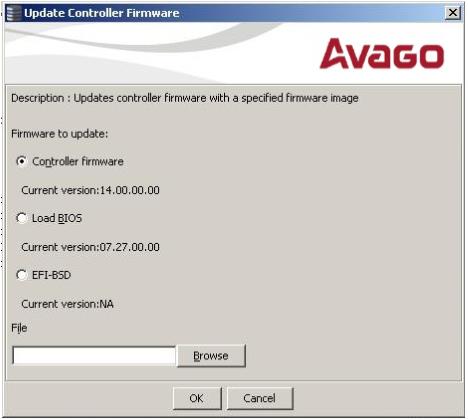Perform these steps to upgrade the controller firmware:
|
1. |
In the left panel of the MegaRAID Storage Manager main menu screen, click on the icon of the controller you need to upgrade. |
|
2. |
On the MegaRAID Storage Manager main menu screen, click Go To > Controller > Update Controller Firmware. |
|
3. |
Click Browse to locate the .rom update file, as the following figure shows. |
Figure 41. Update Controller Firmware Dialog
The controller is updated with the new firmware code contained in the .rom file.