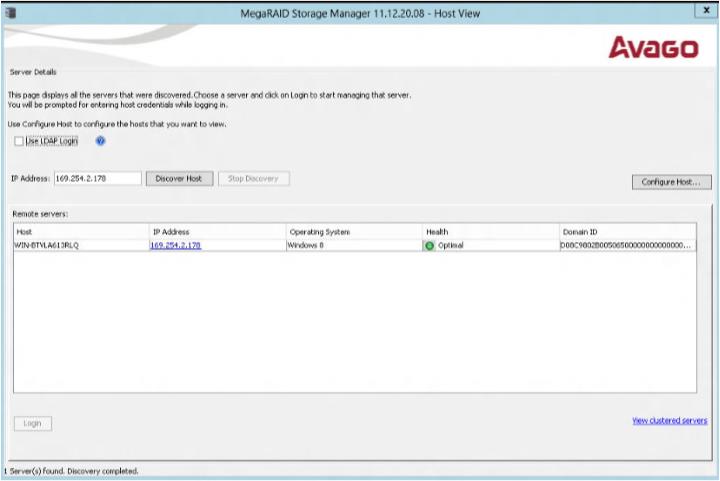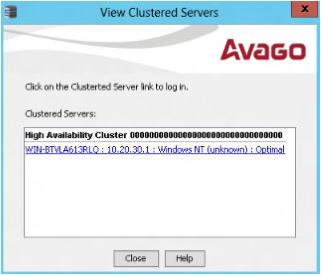NOTE The LSISAS3108 controllers do not support High Availability DAS.
Figure 12. Host View – High Availability DAS
|
1. |
Click View clustered servers to view all the High Availability cluster servers available. |
The View Clustered Servers dialog appears, as shown in the following figure.
Figure 13. View Clustered Servers
The Server Login window appears.
|
3. |
Enter the login details in the Server Login window. |