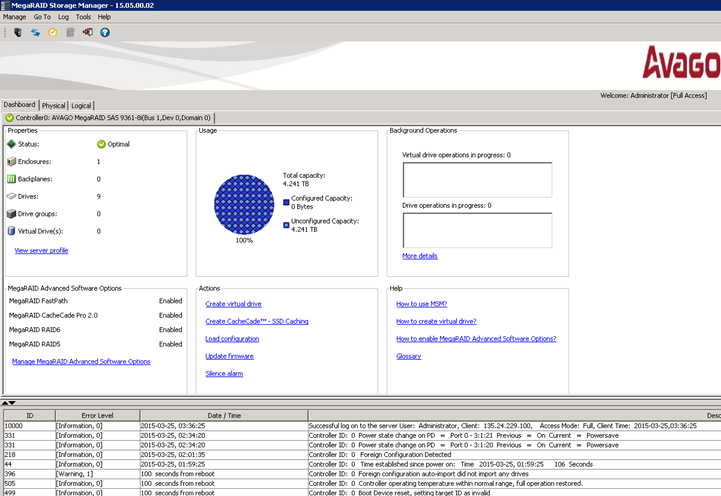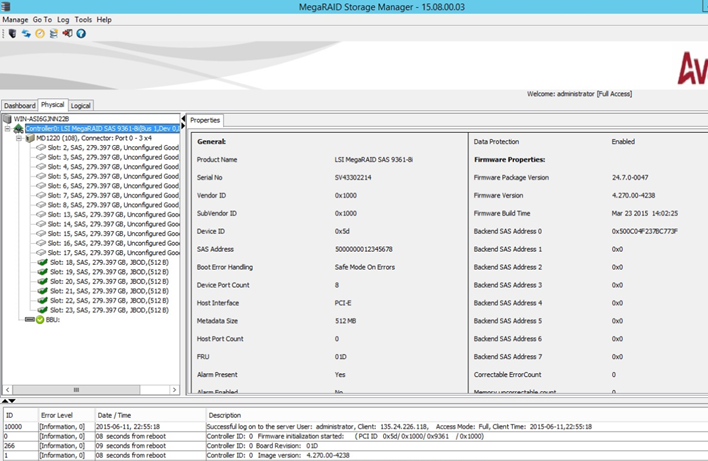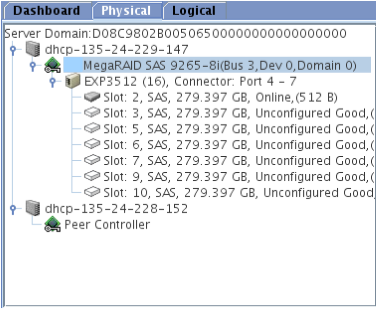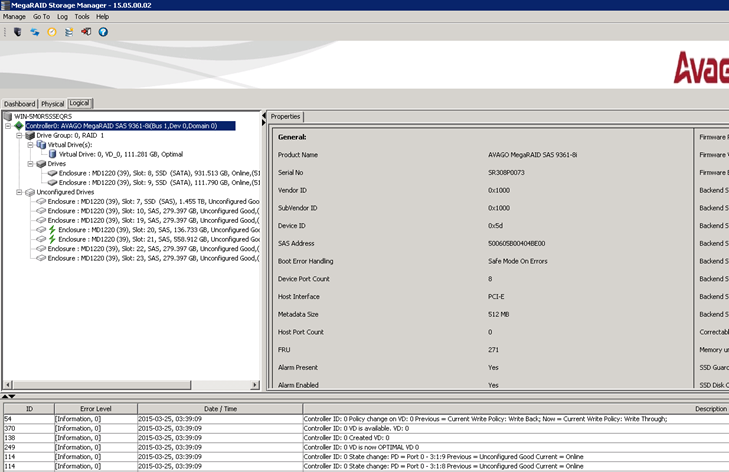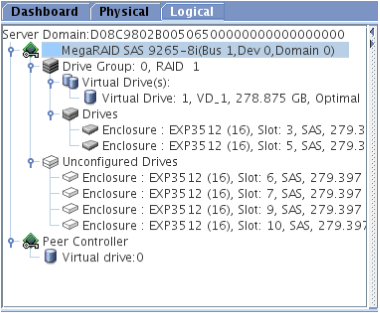Dashboard View, Physical View, and Logical View
The MegaRAID Storage Manager software displays the Dashboard view, the Physical view, or the Logical view. Depending on which tab is selected, you can view information about the system and the attached devices.
The Dashboard view shows an overview of the system and covers the following features:
Figure 16. MegaRAID Storage Manager Dashboard View
NOTE Some Dashboard view screens in this document do not show the controller indexing feature.
NOTE If the controller supports High Availability DAS, the HA Peer Controller Status field appears in the above dialog and displays one of the following values: Active (both the servers in the cluster are running), Inactive (only one server in the cluster is running), or Incompatible (there is incompatibility between the servers).
The Physical view shows the hierarchy of physical devices in the system. At the top of the hierarchy is the system itself, followed by the controller and the backplane. One or more controllers are installed in the system. The controller label identifies the MegaRAID controller, such as the MegaRAID SAS 9260-8i controller, so that you can easily differentiate between multiple controllers. Each controller has one or more ports. Also, when multiple controllers are connected, they are sorted based on the bus device function. The controllers are indexed with numbers 0, 1, 2, and so on. Drives and other devices are attached to the ports. The properties for each item appear in the right panel of the screen.
Figure 17. MegaRAID Storage Manager Physical View
NOTE Some physical view screens in this document do not show the controller indexing and port enumeration features.
If the controller supports High Availability DAS, an additional parent mode, Server Domain, appears on the device tree in the Physical tab, as shown in the following figure.
Figure 18. Physical View for High Availability DAS
The Server Domain is the domain ID of the cluster and shows the two servers that belong to it as child nodes. Information that pertains to the logged-in server in the cluster (such as controller name, enclosures, physical drives) is shown in the Physical tab. For the peer server, no details are shown; the Physical tab just detects that a peer server exists and a controller is attached to it. Right-click Server Domain to view the properties of the cluster. A view-only properties dialog appears with two fields; Domain ID and No. of Servers Tagged.
The Logical view shows the hierarchy of controllers, virtual drives, and the drives and drive groups that make up the virtual drives. When multiple controllers are connected, they are sorted based on the bus device function. The controllers are indexed with 0, 1, 2, and so on. The properties for these components appear in the right panel.
The following figure shows the Logical view.
Figure 19. MegaRAID Storage Manager Logical View
NOTE Some Logical view screens in this document do not show the controller indexing feature.
If the controller supports High Availability DAS, an additional parent mode, Server Domain, appears on the device tree in the Logical tab, as shown in the following figure.
Figure 20. Logical View for High Availability DAS
The Server Domain is the domain ID of the cluster and shows the two servers that belong to it as child nodes. Information that pertains to the logged-in server in the cluster (such as controller name, drive groups, virtual drives) is shown. For the peer server, the Logical tab detects that a peer server exists and a controller is attached to it and shows only the virtual drives created by the peer server. Right-click Server Domain to view the properties of the cluster. A view-only properties dialog shows with two fields; Domain ID and No. of Servers Tagged.