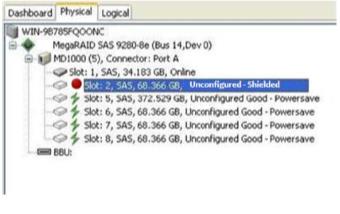Follow these steps to view the Shield state under the Physical view tab.
|
1. |
Click the Physical tab in the device tree. |
The red dot icon (![]() ) indicates a Shield state.
) indicates a Shield state.
The Physical view shield state is shown in the following figure.
Figure 22. Physical View Shield State