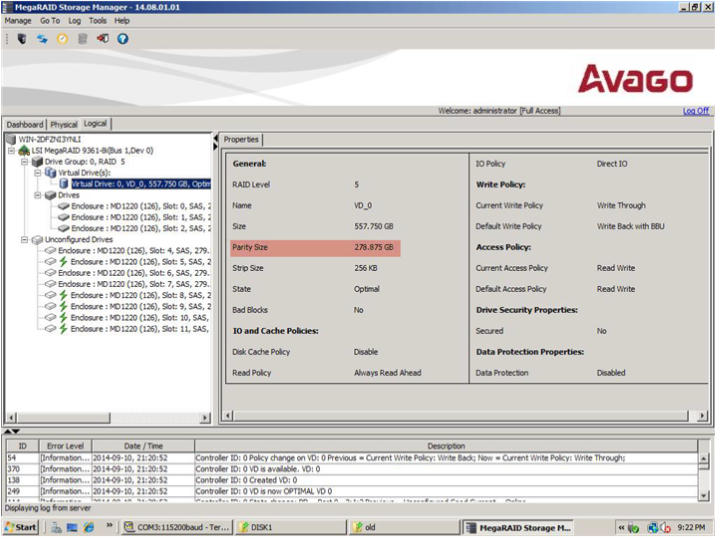Follow these steps to view the Parity Size.
|
1. |
In the Logical view, click the Virtual Drive node. |
|
2. |
For RAID 5, RAID 6, RAID 50, and RAID 60, the Parity Size is displayed, as shown in the following figure. |
Figure 26. Parity Size