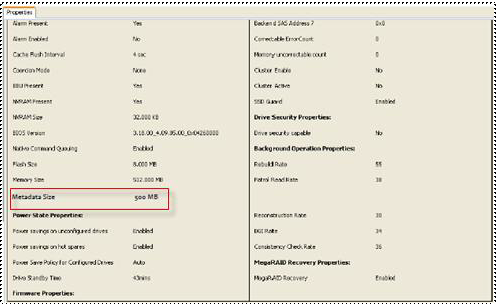The metadata size field displays the total space used for metadata.
Follow these steps to view the Metadata Size.
|
1. |
In the Logical view or the Physical view, click the controller node. |
The total space used for metadata is displayed in this field, as shown in the following figure.
Figure 28. Metadata Size