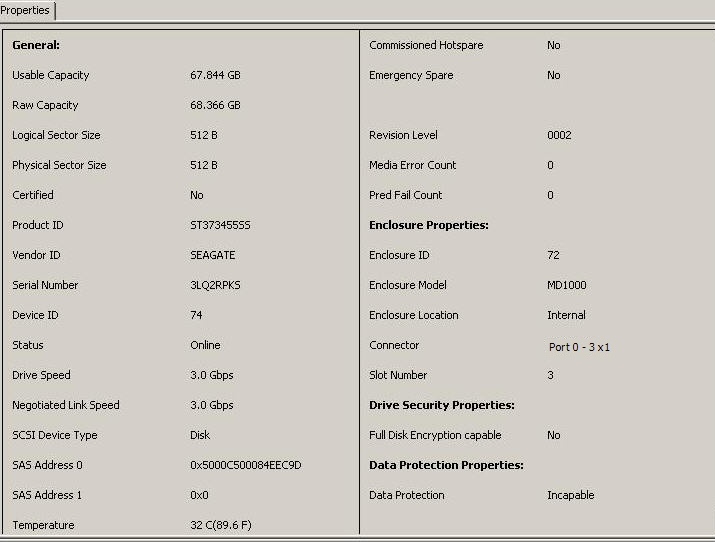Emergency Spare for Physical Drives
The Emergency Spare property determines whether a particular drive is capable of becoming an emergency spare. This property is displayed under the controller properties only if the Global spare for emergency and the Unconfigured Good for emergency controller properties are enabled.
Follow these steps to view the Emergency Spare property.
|
1. |
Go to either the Logical view or the Physical view. |
NOTE This property is displayed only for online physical drives.
Figure 29. Emergency Spare – Physical Drive Properties