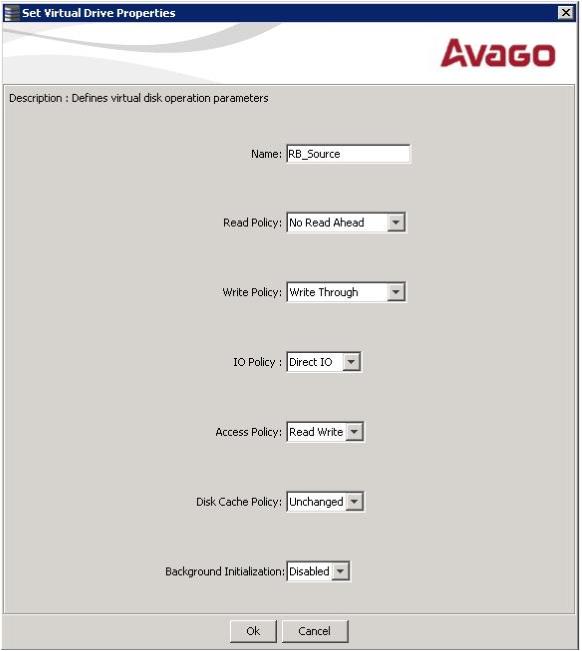Set the Virtual Drive Properties
Follow these steps to set the virtual drive properties.
|
1. |
Right-click the virtual drive node in the Logical view of the device tree. |
|
2. |
Select Set Virtual Drive Properties. |
The Set Virtual Drive Properties dialog appears, as shown in the following figure.
Figure 34. Virtual Drive Properties