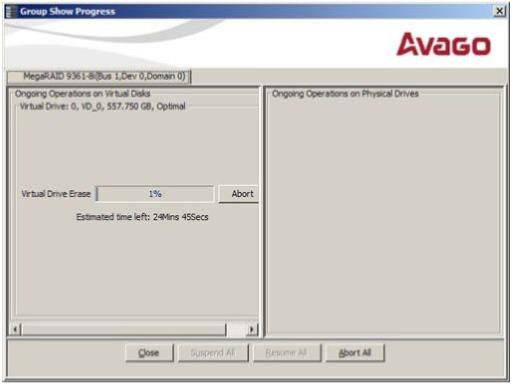Group Show Progress for Virtual Drive Erase
To view the progress of Group Show Progress – Virtual Drive, click the Show Progress toolbar icon.
You can also either select Show Progress from the Manage menu, or select the More info Link under Background Operations portlet on the dashboard.
The Virtual Drive Erase progress bar appears, as shown in the following figure.
Figure 41. Group Show Progress – Virtual Drive