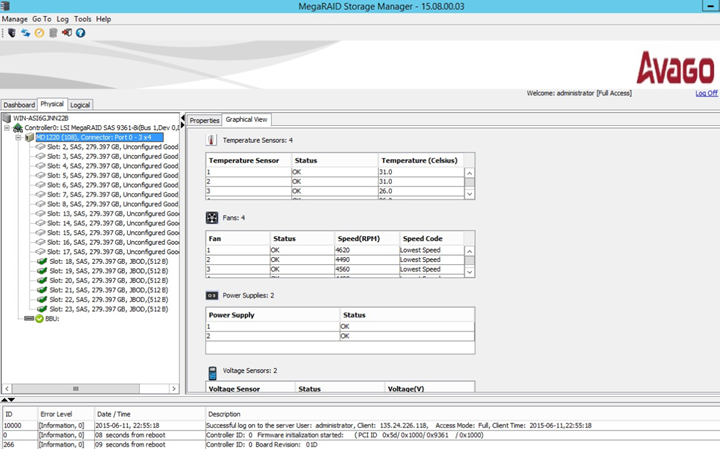Properties and Graphical View Tabs
|
|
The Properties tab displays information about the selected device. |
For example, if you select a controller icon in the left panel, the Properties tab lists information about the controller, such as the controller name, NVRAM size, and device port count.
|
|
The Graphical View tab displays information about the temperature, fans, power supplies, and voltage sensors. |
To display a graphical view of a drive, click an enclosure icon in the left panel of the MegaRAID Storage Manager window, and click the Graphical View tab.
Figure 46. Properties Tab and Graphical View Tab