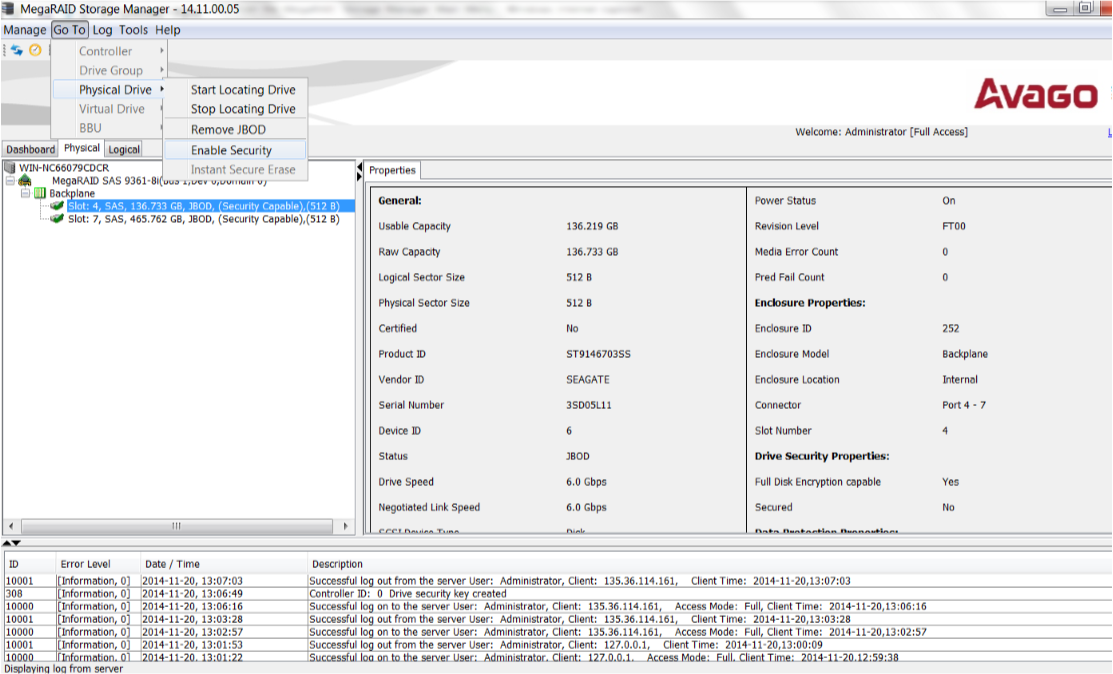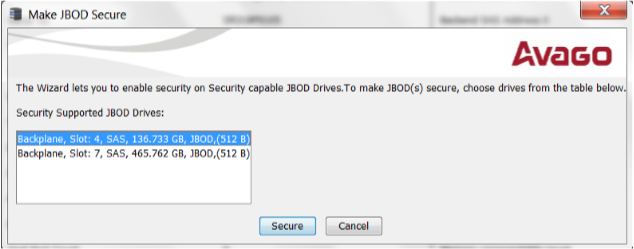Follow these steps to enable security on security capable JBOD drives:
|
1. |
In the left panel of the MegaRAID Storage Manager window, select the Security capable JBOD drive for which you want to enable security. |
|
2. |
In the MegaRAID Storage Manager window, select Go To > Physical Drive > Enable Security as shown in the following figure. |
Figure 60. MegaRAID Storage Manager Window
|
a. |
In the MegaRAID Storage Manager window, right click on Controller >Make JBOD Secure. |
The Make JBOD Secure dialog appears, as shown in the following figure.
Figure 61. Make JBOD Secure Window
|
c. |
Click Secure. |