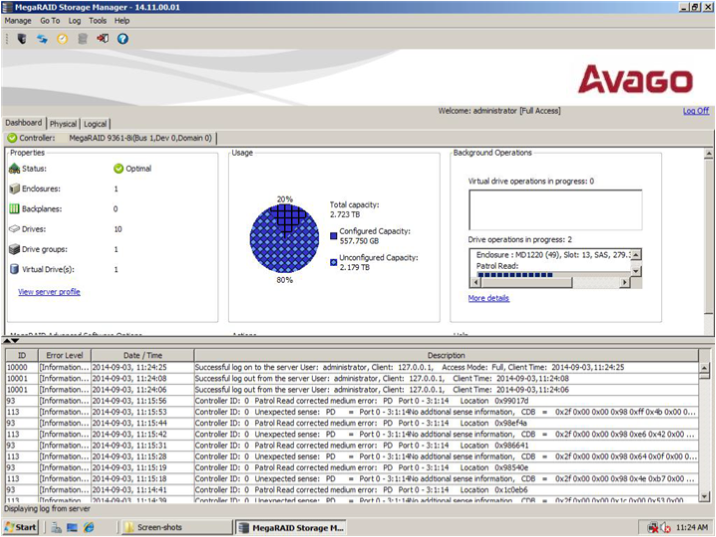Vivaldi Log/MegaRAID Storage Manager Log
By default, all the severity events appear in the Vivaldi log/MegaRAID Storage Manager log and are displayed at the bottom of the MegaRAID Storage Manager main menu window. Each message that appears in this log has a severity level that indicates the importance of the event (severity), a date and timestamp (when it occurred), and a brief description, as show in the following figure.
Figure 78. Vivaldi Log
When a Vivaldi log/MegaRAID Storage Manager log appears, the Log menu has the following options:
Saves the current log to a .log file.
Saves the current log in .txt format.
Enables you to load a local .log file in the bottom of the MegaRAID Storage Manager main menu window. If you select the Load menu, you will not be able to view the current log.
This menu appears if we have loaded the logs from a local .log file. When you select this menu, you can view the current log.