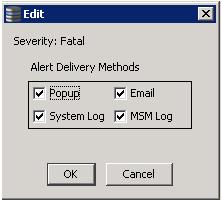Editing Alert Delivery Methods
Perform the following steps to edit the alert delivery methods:
|
1. |
On the Configure Alerts window, click the Alerts Setting tab. |
|
2. |
Under the Alerts Delivery Methods heading, select one of the severity levels. |
|
3. |
Click Edit. |
The Edit dialog appears.
Figure 82. Edit Dialog
|
5. |
Click OK to set the delivery methods used for the severity level that you selected. |