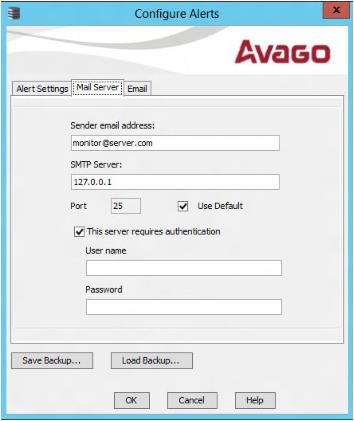Entering or Editing the Sender Email Address and SMTP Server
You can use the Configure Alerts window to enter or edit the sender email address and the SMTP server.
|
1. |
On the Configure Alerts window, click the Mail Server tab. |
The Mail Server options appear, as shown in the following figure.
Figure 85. Mail Server Options
|
2. |
Enter a sender’s email address in the Sender email address field, or edit the existing sender email address. |
|
3. |
Enter your SMTP server name/IP Address in the SMTP Server field, or edit the existing details. |
|
4. |
Clear the Use Default check box to enter the desired port number in the Port field. |
|
5. |
Click OK. |
The MegaRAID Storage Manager software does not support e-mail functionality using a secured SMTP server such as Gmail or Yahoo.