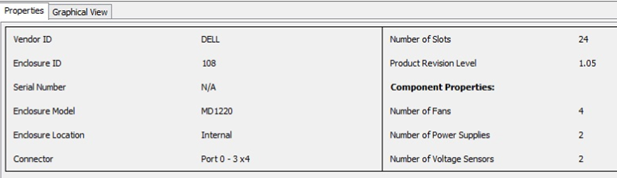When the MegaRAID Storage Manager software is running, you can see the status of all enclosures connected to the server by selecting the Physical tab in the left panel. If an enclosure is operating normally, the icon looks like this: ![]() . If an enclosure is not functioning normally—for example, if a fan has failed—an orange, yellow, or red circle appears to the right of the icon.
. If an enclosure is not functioning normally—for example, if a fan has failed—an orange, yellow, or red circle appears to the right of the icon.
Information about the enclosure appears in the right panel when you select the Properties tab on the main menu screen. A graphical display of enclosure information appears when you select the Graphical View tab.
To view the enclosure properties, in the physical view click on the Enclosure node. The Enclosure Properties are displayed, as shown in the following figure.
Figure 91. Enclosure Properties