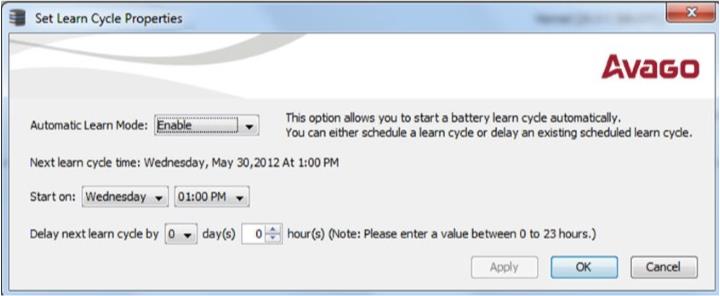Setting Automatic Learn Cycle Properties
To set automatic learn cycle properties, perform the following steps:
NOTE For TMM-C battery you cannot set automatic learn cycles properties.
|
1. |
Click the Physical tab to open the Physical view. |
|
2. |
Select the BBU icon in the left panel. |
|
3. |
Select Go To > BBU > Set Automatic Learn Cycle Properties. |
The Set Learn Cycle Properties dialog appears, as shown in the following figure.
Figure 94. Set Learn Cycle Properties
|
4. |
Select Enable from the Automatic Learn Mode drop-down list. The other two options are Disable and Warn Via Event. |
If you select Disable, the automatic battery learn cycle is disabled. The Start on and Delay next learn cycle by fields are also disabled.
If you select Warn Via Event, an event is generated notifying you when to start a learn cycle manually.
If a learn cycle is disabled or not scheduled, the value None appears in the Next learn cycle time field.
If a learn cycle is already scheduled, the day of the week, date, and time of the next learn cycle appears in the Next learn cycle time field.
NOTE After selecting Disable, if you select Enable, the controller firmware resets the battery module properties to initiate an immediate battery learn cycle. The Next Learn cycle field is updated only after the battery relearn is completed. Once the relearning cycle is completed, the value in the Next Learn cycle field displays the new date and the time of the next battery learn cycle.
|
5. |
In the Start on field, specify a day and time to start the automatic learn cycle. |
|
6. |
You can delay the start of the next learn cycle up to 7 days (168 hours) by specifying the day and hours in the Delay next learn cycle by field. |
If changes are made to the Set Learn Cycle Properties dialog, click Apply to refresh the dialog with the updated settings, without closing the dialog.
If you selected Disable in the Automatic Learn Mode drop-down list, and click OK or Apply, a warning dialog appears asking for your confirmation to disable the automatic learn cycle.