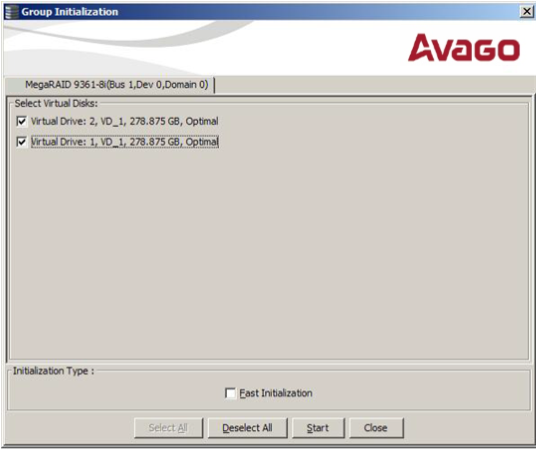Running a Group Initialization
|
1. |
Select Manage > Initialize. |
The Group Initialization dialog appears.
Figure 96. Group Initialization Dialog
|
2. |
Either check the virtual drives on which to run the initialization, or click Select All to select all of the virtual drives. |
|
3. |
Click Start. |
You can monitor the progress of the group initialization. See Monitoring Rebuilds and Other Processes for more information.