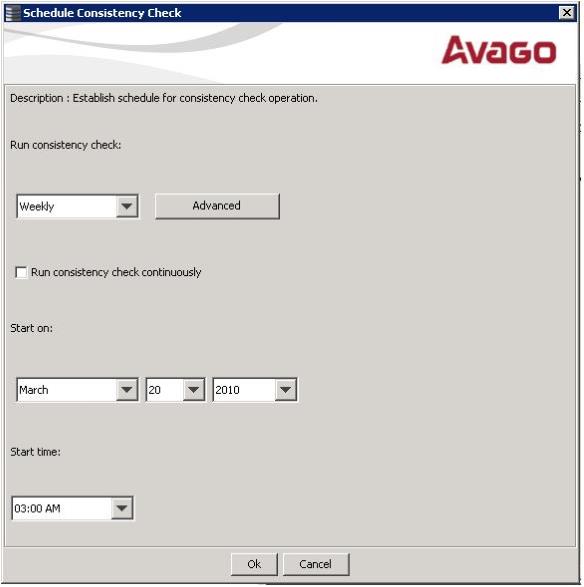Scheduling a Consistency Check
Follow these steps to set the properties for a consistency check:
|
1. |
Click the Physical tab or the Logical tab, and select the controller. |
|
2. |
Select Go To > Controller > Schedule Consistency Check. |
The Schedule Consistency Check dialog appears.
Figure 98. Schedule Consistency Check Dialog
You can click Advanced for more detailed date options.
|
b. |
(Optional) Select the Run consistency check continuously check box. |
|
4. |
Click Ok. |
You can monitor the progress of the consistency check. See Monitoring Rebuilds and Other Processes for more information.