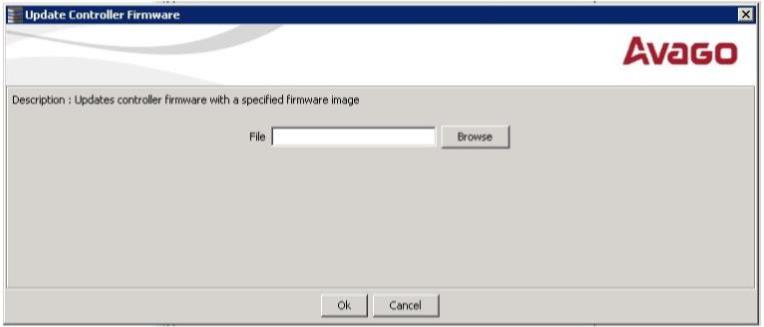Follow these steps to upgrade the firmware:
|
1. |
In the left panel of the MegaRAID Storage Manager window, click the icon of the controller you want to upgrade. |
|
2. |
In the MegaRAID Storage Manager window, select Go To > Controller > Update Controller Firmware. |
|
3. |
Click Browse to locate the .rom update file, as shown in the following figure. |
Figure 100. Update Controller Firmware Dialog
|
4. |
The MegaRAID Storage Manager software displays the version of the existing firmware.
NOTE If Online Firmware Update is not supported on the controller, the confirmation message box does not appear. Instead, after an image is downloaded, a message appears that indicates an image is being flashed. The controller is updated with the new firmware code contained in the.rom file. Reboot the system after the new firmware is flashed. The new firmware does not take effect until reboot.
If you click Yes in the confirmation message box, the progress bar continues with a message that indicates that an image is being flashed.
After the progress bar disappears, either of the following two messages appear in a message box.
|
|
New Firmware Version is flashed successfully. Online Firmware Update is not possible in this case. System reboot is required for the new firmware <version number> to take effect. |
If the first message appears, reboot your system.
If the second message appears, the MegaRAID Storage Manager main menu window reappears. A Restart Started event appears in the log (at the bottom of the MegaRAID Storage Manager main menu window) and a progress bar appears that states Controller reset is in progress.