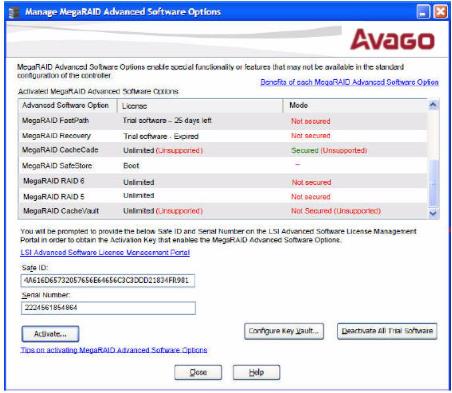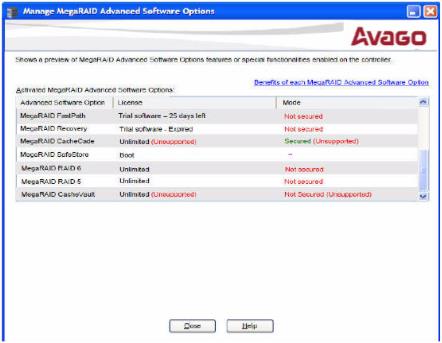Managing MegaRAID Advanced Software
The MegaRAID Advanced Software wizard allows you to use the advanced software features. Perform the following steps to enable the activation key to use the advanced controller features:
|
1. |
Select the Physical tab or the Logical tab in the left panel of the MegaRAID Storage Manager window, and click a controller icon. |
|
|
Select Go To > Controller > Manage MegaRAID Advanced Software Options, |
|
|
Click Manage MegaRAID Advanced Software Options from the dashboard under the feature portlet. |
The Manage MegaRAID Advanced Software Options wizard appears.
|
|
If none of the advanced software options present in the controller are in a boot mode, the Figure 1 figure appears. |
|
|
If even one of the advanced software options present in the controller is in a boot mode the, Figure 2 figure appears. You cannot activate any advanced software option from this window as this is a view-only window. |
The Manage MegaRAID Advanced Software Options wizard appears.
Figure 101. Manage MegaRAID Advanced Software Options Dialog - Screen 1
Figure 102. Manage MegaRAID Advanced Software Options Dialog - Screen 2
The Activated MegaRAID Advanced Software Options table consists of the Advanced Software Option, License, and Mode columns.
|
|
The Advanced Software Option column displays the list of advanced software options present in the controller. |
|
|
The License column displays the license details for the list of advanced software options present in the Advanced Software Option column. The license details validates if the software is under trial period, or if it can be used without any trial period (Unlimited). |
|
|
The Mode column displays the current status of the advanced software. The current status can be Secured, Not secured, or Factory installed. |
NOTE The Mode column appears only if the Key Vault is present.
|
3. |
Click the Avago Advanced Software License Management Portal link to obtain the license authorization code and activation key. |
If you click the Benefits of each MegaRAID Advanced Software link, you can access http://www.lsi.com/channel/products/advanced_software. If you click the Tips on activating MegaRAID Advanced Software link, you can access http://www.lsi.com/channel/products/storagesw/Pages/LSIAdvancedSoftwareLicensing.aspx.
Both the Safe ID field and the Serial Number field consists of a pre-defined value generated by the controller. Alternatively, you can copy the value and paste it in the text box for the applicable field.
|
4. |
Click Activate. |
The Activate MegaRAID Advanced Software – Choose Method wizard appears, as shown in the Figure 1 figure.