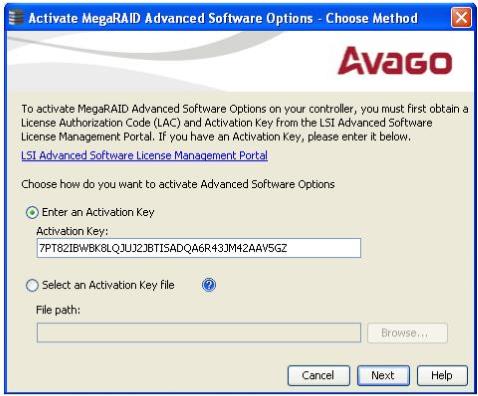Figure 103. Activate MegaRAID Advanced Software Options - Choose Method Dialog
Perform the following steps to enter the activation key:
|
1. |
Click the Avago Advanced Software License Management Portal link to obtain a license authorization code (LAC) and activation key. |
|
|
Select the Enter an Activation Key radio button, and enter the activation key in the text box provided below the Activation Key field. |
|
|
Select the Select an Activation Key file radio button, and click Browse to get the path of the activation key file. |
|
3. |
Click Next. |
After you click Next, one of the following two scenarios occurs: