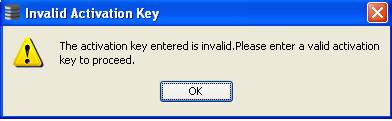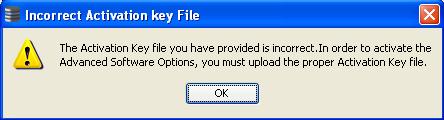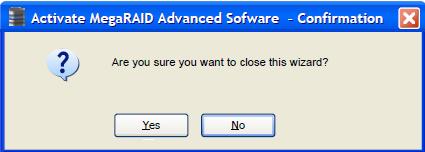Application Scenarios and Messages
If you enter an invalid activation key, the following message appears.
Figure 105. Invalid Activation Key Message
If you enter an incorrect activation key file, the following message appears.
Figure 106. Incorrect Activation Key File Message
If you enter an incorrect activation key, and if a mismatch exists between the activation key and the controller, the following message appears.
Figure 107. Activation Key Mismatch Message
NOTE Entering a space in the Activation Key field disables the Next button in the Figure 1 figure.
If you click Cancel in the Activate MegaRAID Advanced Software – Choose Method dialog, as shown in the Figure 1 figure, the following confirmation dialog box appears.
Figure 108. Activate MegaRAID Advanced Software - Confirmation Dialog