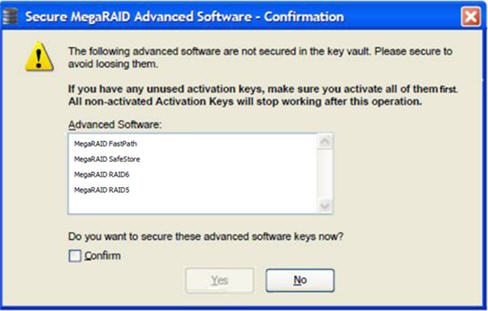Securing Advanced MegaRAID Software
When you want to transfer the advanced software from the controller to the Key Vault, use the Securing Advanced MegaRAID Software - Confirmation wizard. This wizard is conditional, and appears only when the Key Vault and the unsecured keys exist.
|
1. |
Select any one of the following options to view the Securing Advanced MegaRAID Software - Confirmation wizard. |
|
|
Select the Physical tab in the left panel of the MegaRAID Storage Manager window, and select a controller icon. |
|
|
Select Go To > Controller > Manage MegaRAID Advanced Software Options wizard. |
Figure 113. Secure MegaRAID Advanced Software - Confirmation Dialog
|
2. |
Select the Confirm check box, if you want to secure the advanced software. |
After you select the check box, the Yes button is enabled. This situation implies that the advanced software is secured in the keyvault.
If the advanced software is not secured, the Secure MegaRAID Advanced Software - Confirmation dialog appears, as shown in the Figure 4 figure.