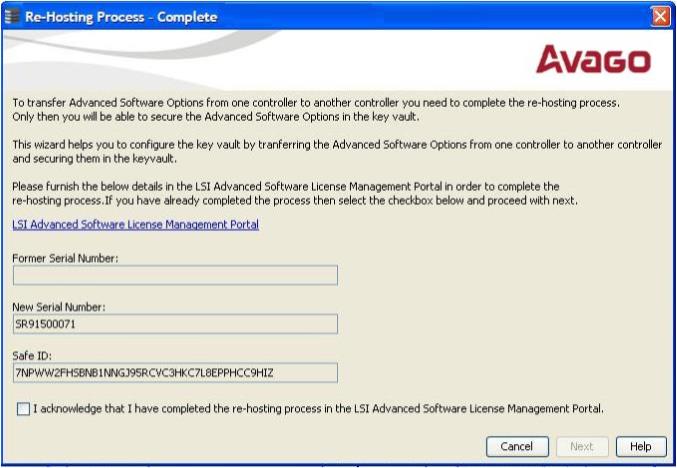|
|
Click the Configure Key Vault button from the Manage MegaRAID Advanced Software Options wizard. |
|
|
Select Go To > Controller > Manage MegaRAID Advanced Software Options wizard. |
The Re-Hosting Process - Complete wizard appears, as shown in the following figure.
Figure 116. Re-Hosting Process - Complete Dialog
|
2. |
Select the I acknowledge that I have completed the re-hosting process in the Avago Advanced Software License Management Portal check box if you want to complete the re-hosting process. |
This setting makes sure that the advanced software features are transferred to the controller.
|
3. |
Click Cancel if you do not want to activate the re-hosting process. |