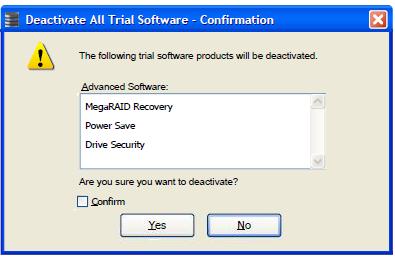When you want to deactivate a trial software, use the Deactivate All Trial Software wizard.
Perform the following steps to enable the deactivate trial software button:
|
1. |
Click Deactivate All Trial Software in the Manage MegaRAID Advanced Software Options dialog. |
The Deactivate All Trial Software - Confirmation dialog appears, as shown in the following figure.
Figure 117. Deactivate All Trial Software - Confirmation Dialog
|
2. |
Select the Confirm check box, if you want to deactivate the software applications, that are used with a trial key. |
|
3. |
Click Yes. |