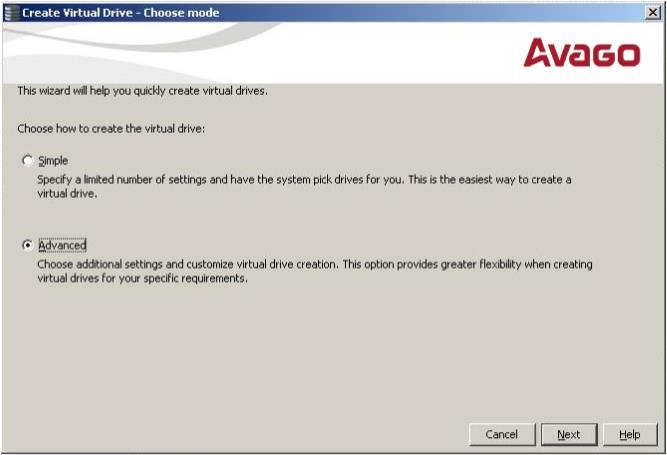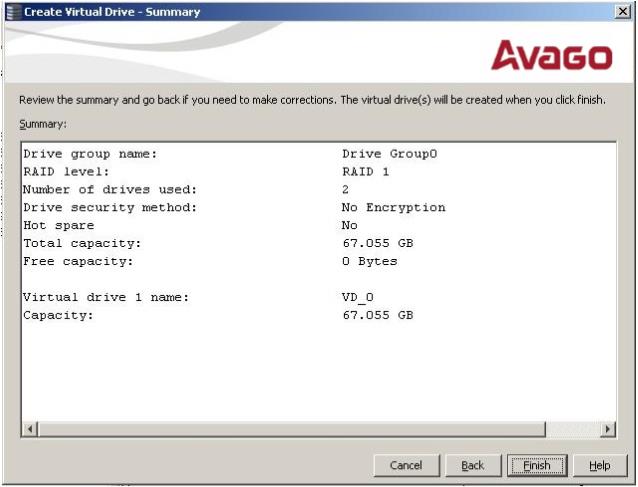Creating a Virtual Drive using Advance Configuration
The Advance Configuration mode lets you choose additional settings to customize virtual drive creation. This option provides greater flexibility when you create virtual drives for your specific requirements.
Perform the following step to create a new storage configuration in an advance configuration mode.
|
1. |
Select the Advanced radio button, and click Next as shown in the following figure. |
Figure 26. Create Virtual Drive – Choose mode Dialog
|
3. |
Click Next as the following figure shows. |
Figure 27. Create Drive Group – Drive Group Settings
|
4. |
Click Create Drive Group to create a new drive group with the selected RAID level and unconfigured drives as the following figure shows. |
Figure 28. Create Drive Group – Drive Group Settings Dialog
|
5. |
Click Create Virtual Drive to create a new virtual drive in Advanced Configuration mode as the following figure shows. |
Figure 29. Create Virtual Drive – Virtual drive settings Dialog
|
6. |
The Create Drive Group – Summary window appears, as the following figure shows. This window shows the features of the Advanced configuration. |
Figure 30. Create Virtual Drive – Summary Window