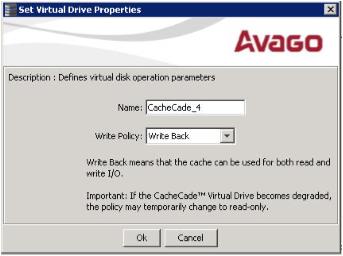Modifying the CacheCade Virtual Drive Properties
|
|
Right-click on a controller in the device tree in the left frame of the MegaRAID Storage Manager window, and select Set Virtual Drive Properties. |
|
|
Select a controller, and select Go To > Virtual Drive > Set Virtual Drive Properties. |
The Set Virtual Drive Properties dialog appears, as shown in the following figure.
Figure 125. Set Virtual Drive Properties
|
2. |
Edit the name of a CacheCade virtual drive in the Name field. |
|
3. |
Select a write policy from the Write Policy drop-down list. |
|
4. |
Click OK. |
A confirmation dialog appears with a warning note.
|
5. |
Select the Confirm check box, and click OK. |