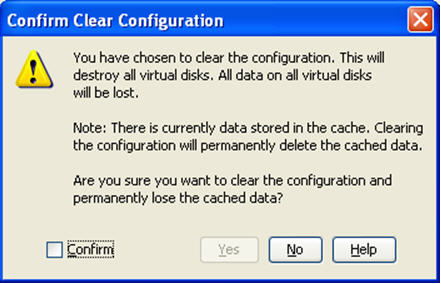Clearing Configuration on CacheCade Pro 2.0 Virtual Drives
|
|
Right-click on a controller in the left frame of the MegaRAID Storage Manager window, and select Clear Configuration. |
|
|
Select a controller, and select Go To > Controller > Clear Configuration. |
The Confirm Clear Configuration dialog appears as shown, in the following figure.
Figure 129. Confirm Clear Configuration
|
2. |
Select the Confirm check box, and click Yes. |
If the cache becomes inconsistent before the clear configuration operation is performed, the firmware returns an error code. The Confirm Loss of Cache dialog appears as a follow-up dialog to the Confirm Clear Configuration dialog.
|
3. |
Select the Confirm check box, and click Yes. |