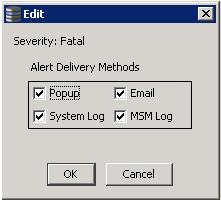Setting Alert Delivery Methods
You can select the methods used to send alert deliveries, including by pop-up, email, system log, or the MegaRAID Storage Manager log. You can select the alert delivery methods for each event severity level (Information, Warning, Critical, and Fatal).
Perform the following steps to select the alert delivery methods:
|
1. |
On the Configure Alerts window, click the Alerts Setting tab. |
|
2. |
Under the Alerts Delivery Methods heading, select one of the severity levels. |
|
3. |
Click Edit. |
The Edit dialog appears, as the following figure shows.
Figure 36. Edit Dialog
|
5. |
Click OK to set the delivery methods used for the severity level that you selected. |