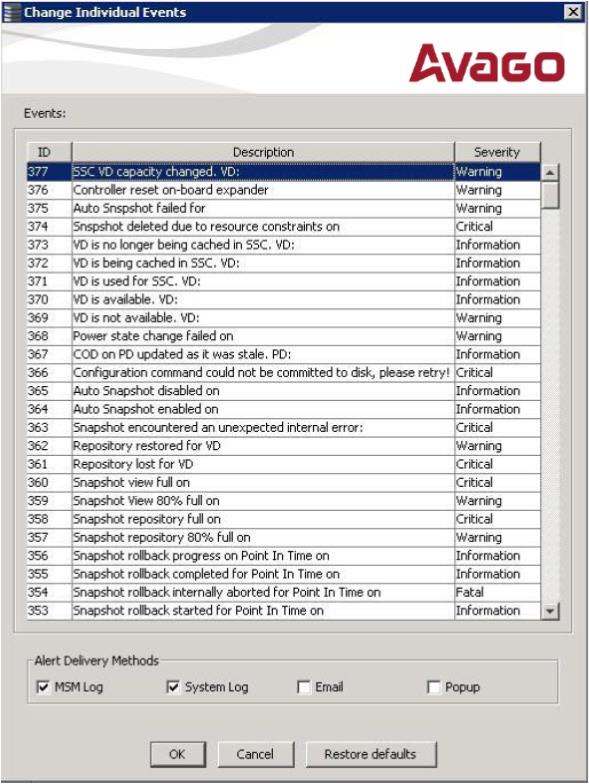Changing Alert Delivery Methods for Individual Events
You can change the alert delivery options for an event without changing the severity level.
|
1. |
On the Configure Alerts window, click the Alerts Setting tab. |
The Alerts Setting portion of the window appears.
|
2. |
Click Change Individual Events. |
The Change Individual Events dialog appears, as the following figure shows. The dialog shows the events by their ID number, description, and severity level.
Figure 37. Change Individual Events Dialog
The current alert delivery methods appear for the selected event under the Alert Delivery Methods heading.
|
5. |
Press Esc to return to the Configure Alerts window. |
|
6. |
Click OK. |