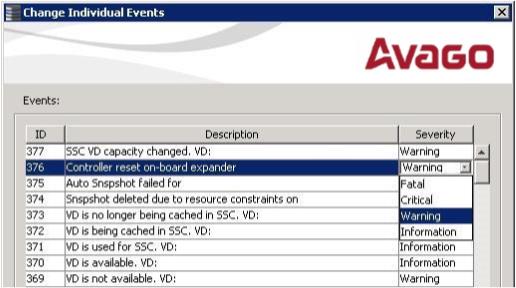Changing the Severity Level for Individual Events
Perform these steps to change the event severity level for a specific event.
NOTE See Table 1 for details about the severity levels.
|
1. |
On the Configure Alerts window, click the Alerts Setting tab. |
The Alerts Setting portion of the window appears.
|
2. |
Click Change Individual Events. |
The Change Individual Events dialog appears, as Change Individual Events Dialog shows. The dialog shows the events by their ID number, description, and severity level.
The current alert delivery methods appear for the selected event.
|
4. |
Click the Severity cell for the event. |
The Event Severity drop-down menu appears for that event, as the following figure shows.
Figure 38. Change Individual Events – Severity Level Menu
|
6. |
Press Esc to return to the Configure Alerts window. |
|
7. |
Click OK to save all of the changes made to the events. |