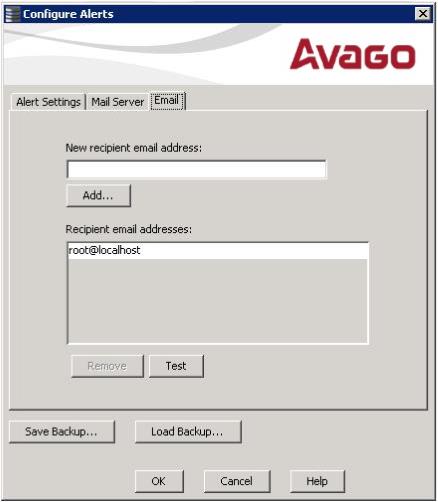Adding Email Addresses of Recipients of Alert Notifications
The Email tab portion of the Configure Alerts window shows the email addresses of recipients of the alert notifications. The MegaRAID Storage Manager software sends alert notifications to those email addresses. Use the window to add or remove email addresses of recipients and to send test messages to recipients that you add.
Perform these steps to add email addresses of recipients of the alert notifications:
|
1. |
Click the Email tab on the Configure Alerts window. |
The Email section of the window appears, as the following figure shows.
Figure 40. Configure Alerts – Adding Email Settings
|
2. |
Enter the email address you want to add in the New recipient email address field. |
|
3. |
Click Add. |
The new email address appears in the Recipient email addresses field.