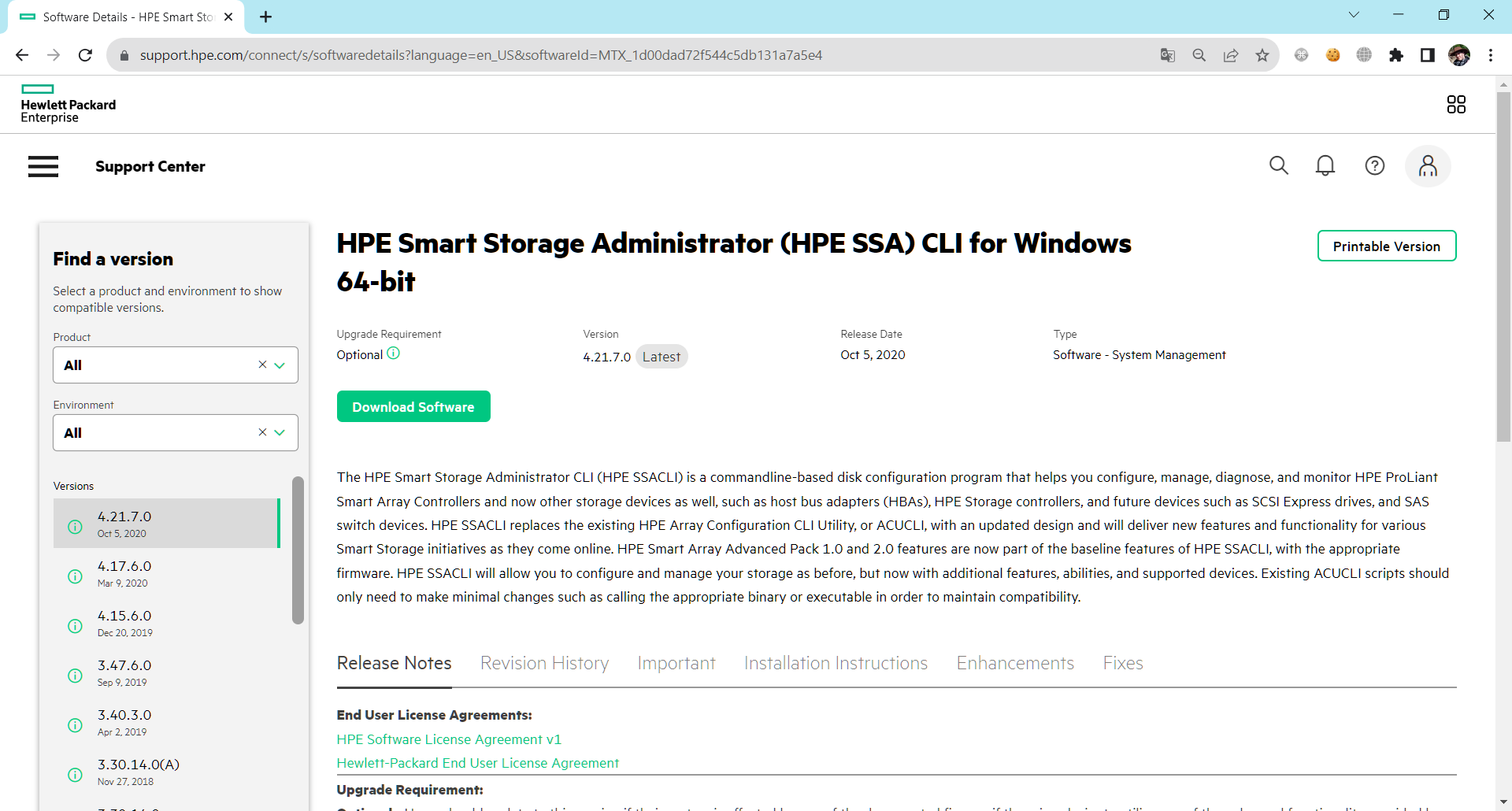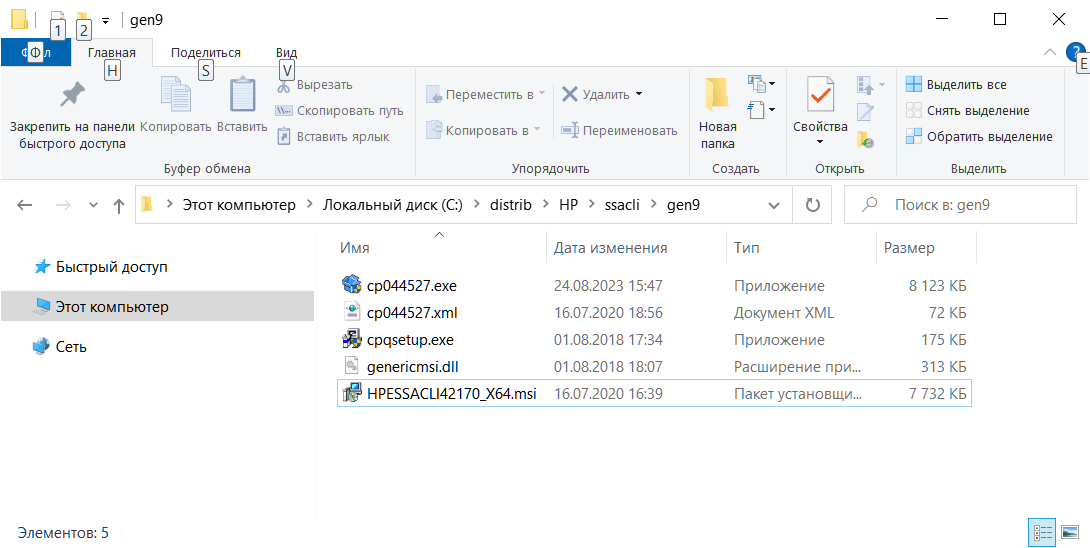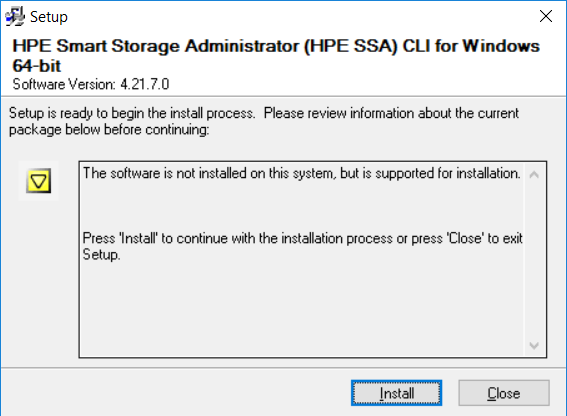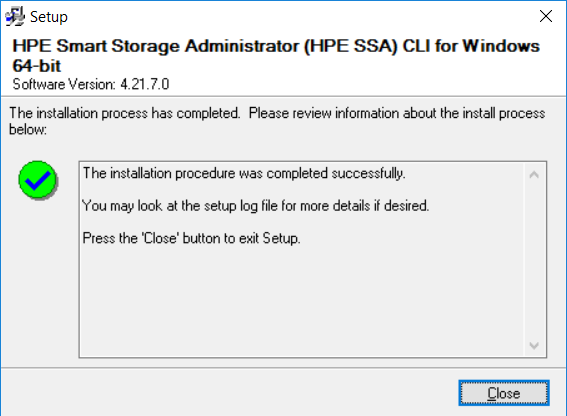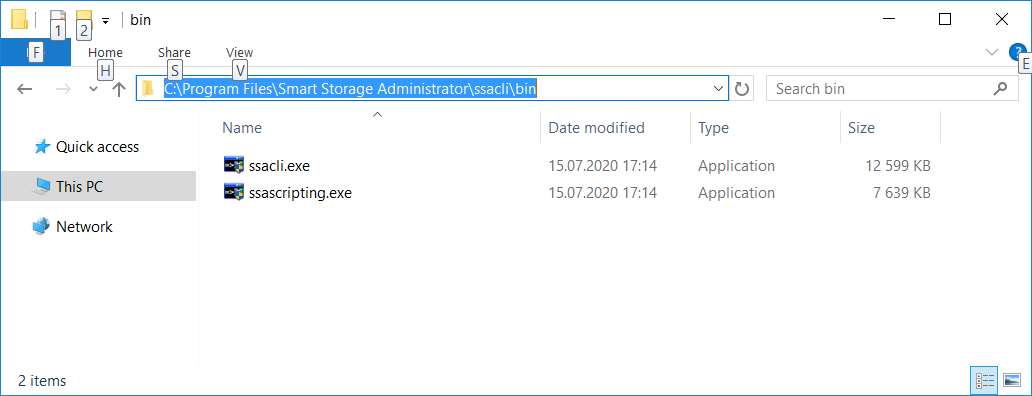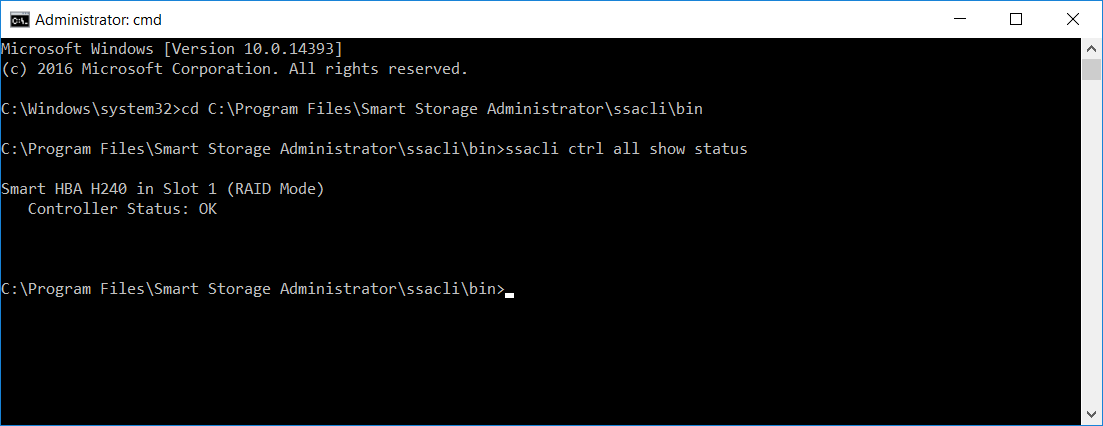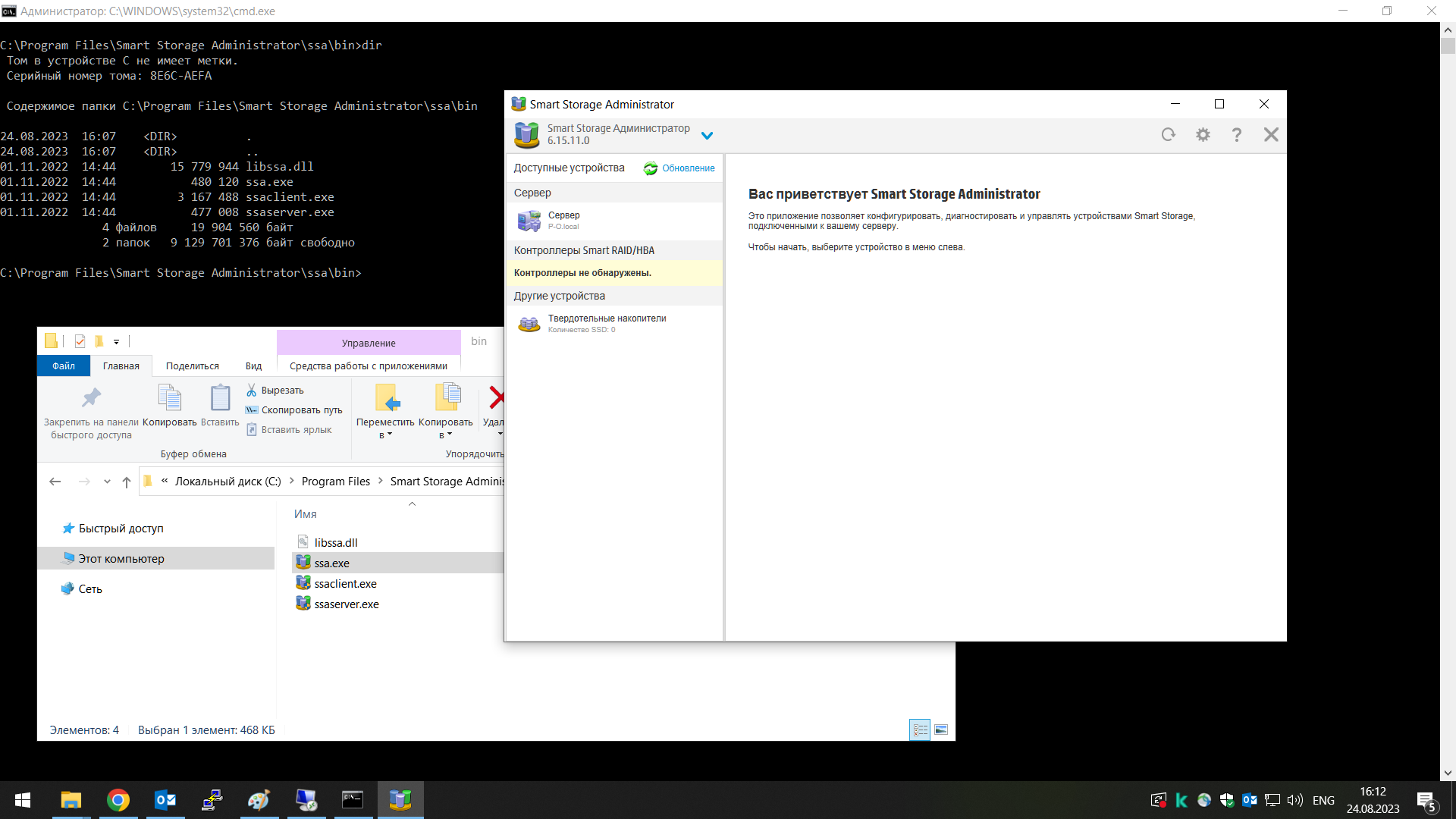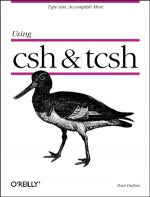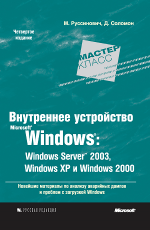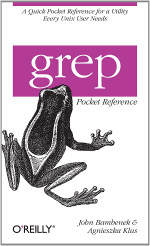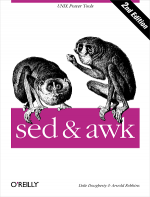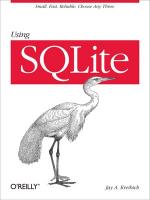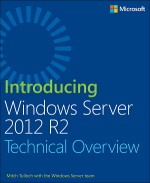Управлять контроллерами Smart Array из операционных систем можно с помощью утилиты HPE SSA CLI. Раньше она называлась ssacli. Мне нужно будет поработать с массивом в ОС Windows.
Ранее приходилось это делать в ESXi:
ESXi 6.5 и HPE — создаём RAID 1 из операционной системы
И в Linux:
HPE — hpssacli для работы с RAID Smart Array в Linux
Утилиту нужно устанавливать вручную.
Для Gen9
Мне этот вариант нужен.
Скачиваем, доступна версия 4.27.7.0.
Распаковываю архив. Без инсталлятора никуда, закидываю всё на целевой сервер и выполняю установку: cpqsetup.exe.
Install.
Установка успешно завершена. Close.
Нужный нам ssacli.exe можно найти в папке:
C:\Program Files\Smart Storage Administrator\ssacli\bin
Проверим работу утилиты.
ssacli ctrl all show status
Обнаружен контроллер Smart HBA H240 в режиме RAID, статус OK.
ssacli help
CLI Syntax
A typical SSACLI command line consists of three parts: a target device,
a command, and a parameter with values if necessary. Using angle brackets to
denote a required variable and plain brackets to denote an optional
variable, the structure of a typical SSACLI command line is as follows:
<target> <command> [parameter=value]
<target> is of format:
[controller all|slot=#|serialnumber=#]
[array all|<id>]
[physicaldrive all|allunassigned|[#:]#:#|[#:]#:#-[#:]#:#]
[ssdphysicaldrive all|allunassigned|[#:]#:#|[#:]#:#-[#:]#:#]
[logicaldrive all|#]
[enclosure all|#:#|serialnumber=#]
[licensekey all|<key>]
[ssdinfo]
[tapedrive all]
Note 1: The #:#:# syntax is only needed for systems that
specify port:box:bay. Other physical drive targeting
schemes are box:bay and port:id.
Example targets:
("CN0" is a sample port name that may be different depending on the
controller)
controller slot=5
controller serialnumber=P21DA2322S
controller slot=7 array A
controller slot=5 logicaldrive 5
controller slot=5 physicaldrive 1:5
controller slot=5 physicaldrive CN0:2:3
controller slot=5 ssdphysicaldrive all
controller slot=5 tapedrive all
controller slot=5 enclosure CN0:1 show
controller slot=5 licensekey XXXXX-XXXXX-XXXXX-XXXXX-XXXXX
For detailed command information type any of the following:
help add
help create
help delete
help diag
help heal
help modify
help remove
help shorthand
help show
help target
help rescan
help version
Encryption related commands:
help ctrlpasswdstate
help clearencryptionconfig
help encode
help encrypt
help enableencryption
help encryption
help eula
help fwlock
help import
help instantsecureerase
help localkeymanagermode
help login
help logout
help recoverpassword
help rekey
help remotekey
help removectrlpasswd
help rescankeys
help setmasterkeycache
help setctrlpasswd
help setpasswd
help setrecoveryparams
help unlockvolumes
Help also accepts commonly used CLI parameters and SSA keywords. Adding
additional keywords will further filter the help output. Examples:
help migrate
help expand
help extend
help <keyword> <keyword> ... <keyword>
Для Gen10, Gen11
А здесь у нас будет привычный интерфейс Smart Storage вAdministrator.