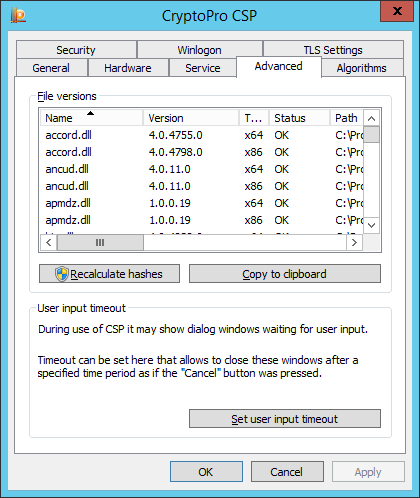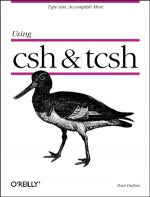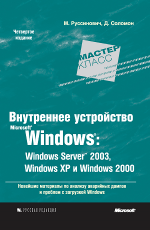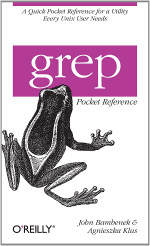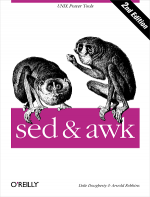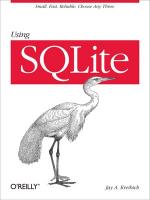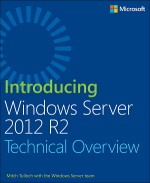Убираем warning из логов Windows:
Checksum validation error. File Key: C:\Windows\system32\msi.dll. The cause of the error may be operating system update or incorrect installation of CryptoPro CSP. Update the checksums using the "Recalculate hashes" button in the CryptoPro CSP panel on the "Advanced" tab or recalculate the checksum of the library in the registry by running as administrator: start cpverify -addreg -file "C:\Windows\system32\msi.dll"
В тексте ошибки и описано что нужно делать.
После обновления Windows КриптоПРО может чудить, нужно обновить чексуммы системных dll. Почему софтина сама этого не может сделать — непонятно.
Запускаем CryptoPro CSP, во вкладке Advanced жмём "Recalculate hashes". Всё.