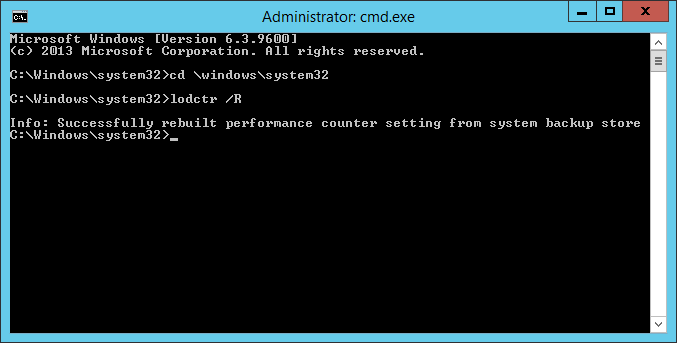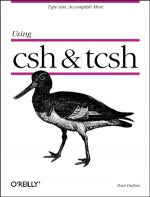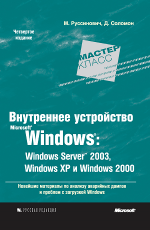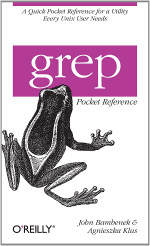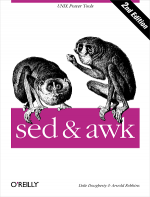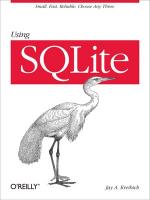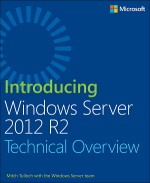Чтобы восстановить все счетчики производительности, включая расширенные счетчики и счетчики сторонних производителей, в Windows введите в командной строке под администратором:
cd \windows\system32
lodctr /R
Справка по lodctr
C:\Windows\system32>lodctr /?
LODCTR
Updates registry values related to performance counters.
Usage:
LODCTR <INI-FileName>
INI-FileName is the name of the initialization file that contains
the counter name definitions and explain text for an extensible
counter DLL.
LODCTR /S:<Backup-FileName>
save the current perf registry strings and info to <Backup-FileName>
LODCTR /R:<Backup-FileName>
restore the perf registry strings and info using <Backup-FileName>
LODCTR /R
rebuild the perf registry strings and info from scratch based on the cur
rent
registry settings and backup INI files.
LODCTR /T:<Service-Name>
set the performance counter service as trusted.
LODCTR /E:<Service-Name>
enable the performance counter service.
LODCTR /D:<Service-Name>
disable the performance counter service.
LODCTR /Q
LODCTR /Q:<Service-Name>
query the performance counter service information, either query all or s
pecified one.
LODCTR /M:<Counter-Manifest>
install Windows Vista performance counter provider definition XML file
to system repository.
Note: any arguments with spaces in the names must be enclosed within
Double Quotation marks.