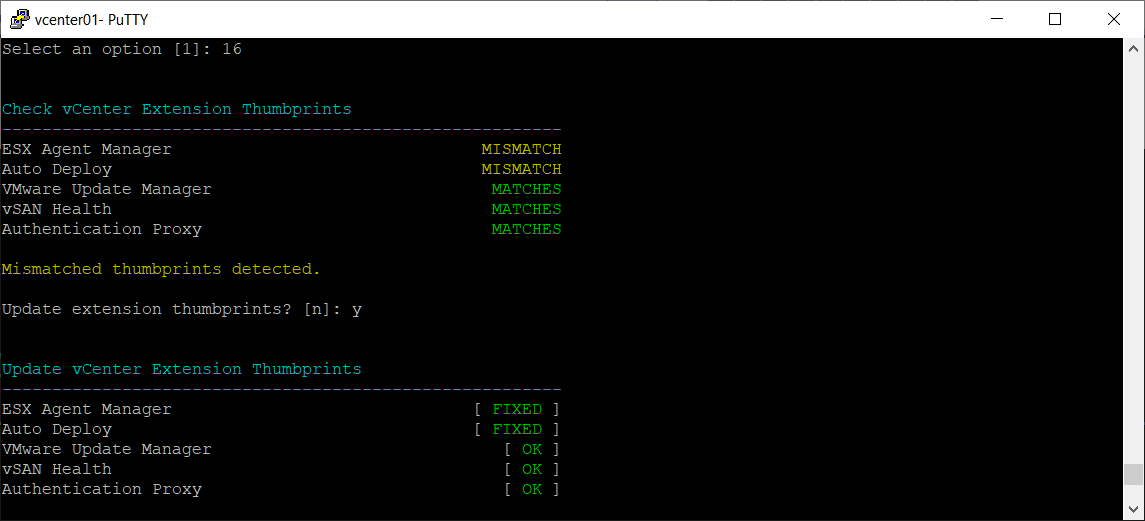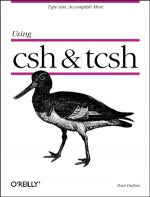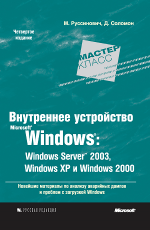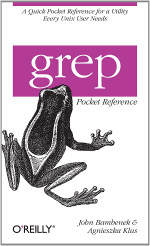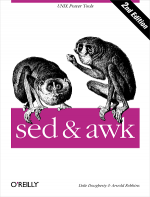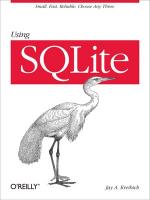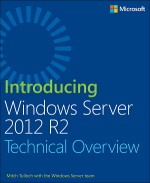vCert — копия программы от поддержки VMware, честно стыренная кем-то и разошедшаяся по сети Интернет. Скрипт применяется для починки всего, связанного с сертификатами в vCenter 6.x и 7.x.
Используйте на свой страх и риск. Перед применением рекомендуется забэкапить всё что только можно.
Установка vCert
Копируем скрипт, я сохранил его в сборку для системного администратора:
Входим в vCenter по SSH, под рутом.
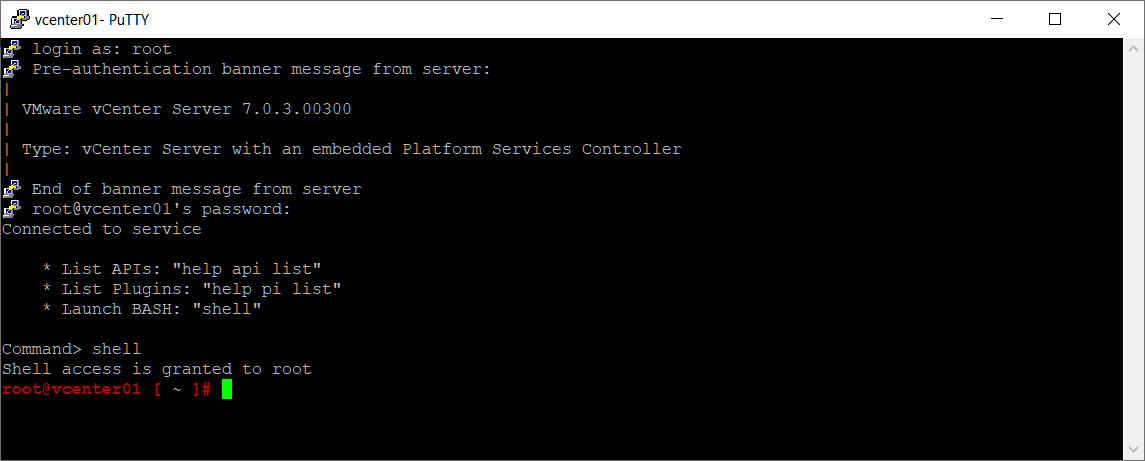
В /root создаём скрипт.
cd /root
vim vCert
Insert. Копируем в него содержимое из скачанного TXT файла, должно получиться 4004 строки кода. Сохраняем: Esc, :wq. Делаем скрипт исполняемым:
chmod +x vCert
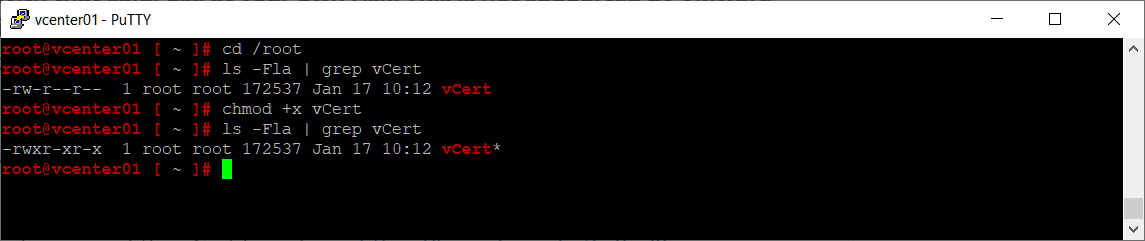
Запускаем:
./vCert
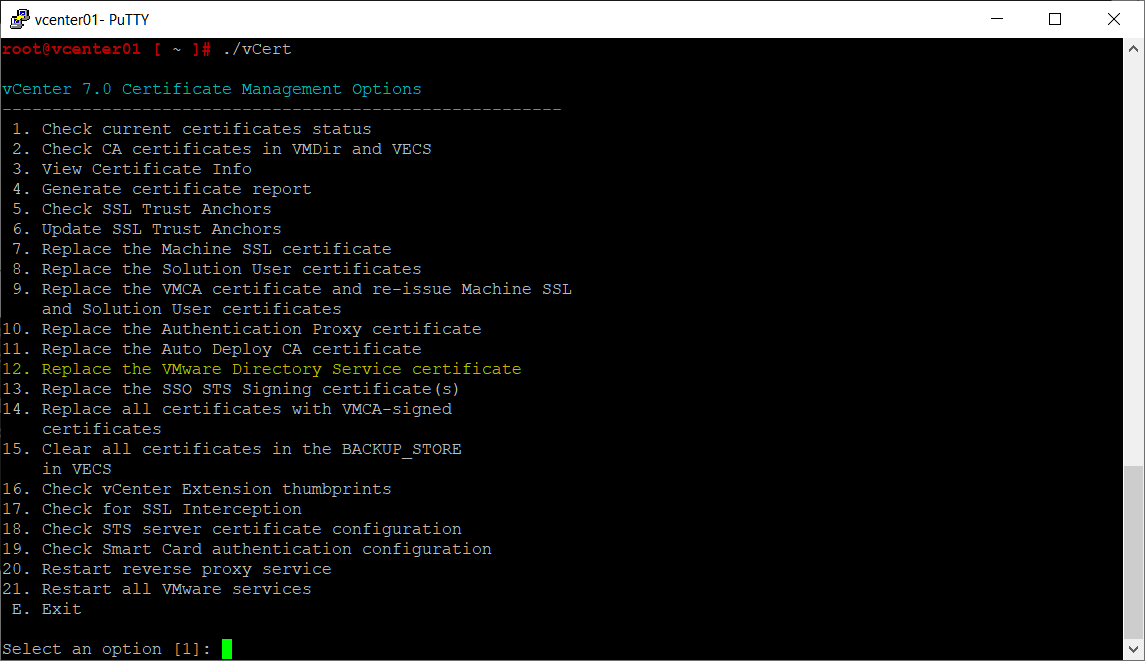
Для vCenter доступны опции:
vCenter 7.0 Certificate Management Options -------------------------------------------------------- 1. Check current certificates status 2. Check CA certificates in VMDir and VECS 3. View Certificate Info 4. Generate certificate report 5. Check SSL Trust Anchors 6. Update SSL Trust Anchors 7. Replace the Machine SSL certificate 8. Replace the Solution User certificates 9. Replace the VMCA certificate and re-issue Machine SSL and Solution User certificates 10. Replace the Authentication Proxy certificate 11. Replace the Auto Deploy CA certificate 12. Replace the VMware Directory Service certificate 13. Replace the SSO STS Signing certificate(s) 14. Replace all certificates with VMCA-signed certificates 15. Clear all certificates in the BACKUP_STORE in VECS 16. Check vCenter Extension thumbprints 17. Check for SSL Interception 18. Check STS server certificate configuration 19. Check Smart Card authentication configuration 20. Restart reverse proxy service 21. Restart all VMware services E. Exit
Дальше действуем по обстоятельствам.
1.
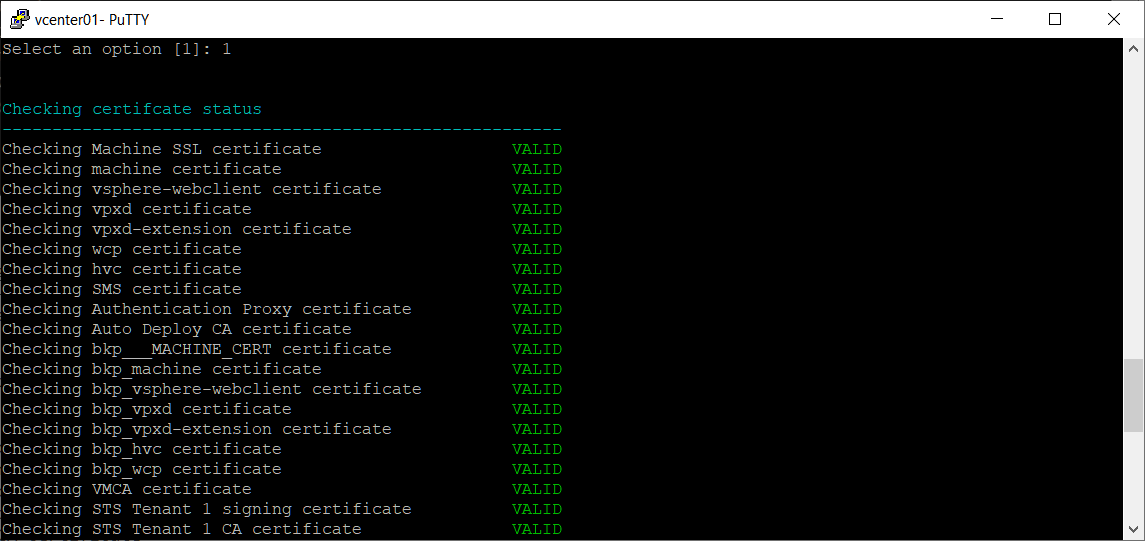
2.
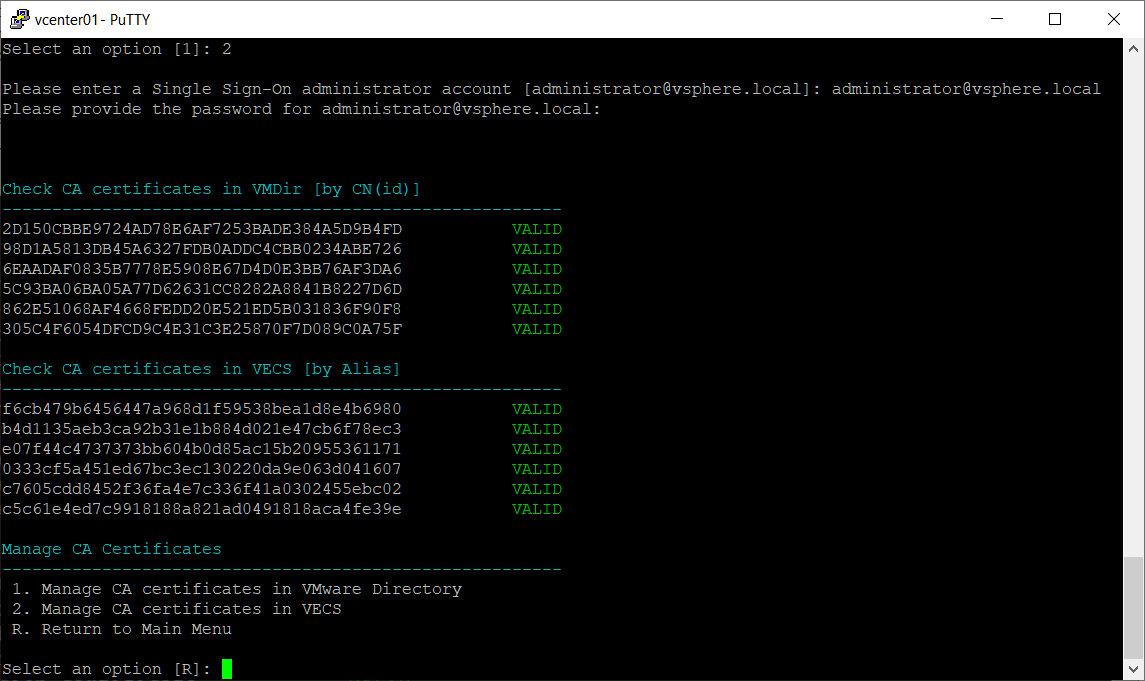
16. Отпечатки пофиксил.