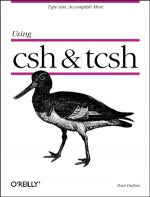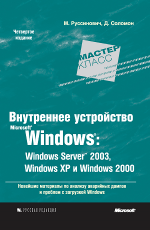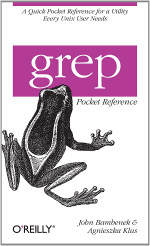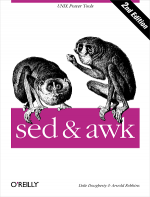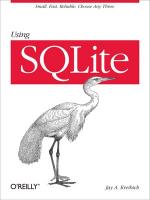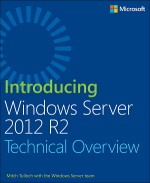Думаю, вы уже в курсе, что hub.docker.com перестал работать в России. В браузере 403 ошибка:
403 Forbidden
Since Docker is a US company, we must comply with US export control regulations. In an effort to comply with these, we now block all IP addresses that are located in Cuba, Iran, North Korea, Republic of Crimea, Sudan, and Syria. If you are not in one of these cities, countries, or regions and are blocked, please reach out to https://hub.docker.com/support/contact/
Поддержка сообщает:
Hi there,
Thank you for contacting Docker Support.
At this time we are no longer doing business with Russian or Belarusian companies and have removed the ability to purchase subscriptions from these countries.
https://www.docker.com/blog/dockers-response-to-the-invasion-of-ukraine/Since Docker is a US company, we must comply with US export control regulations. In an effort to comply with these, we now block all IP addresses that are located in Cuba, Russia, Iran, North Korea, Republic of Crimea, Sudan, and Syria.
Best regards,
Docker Support
Что делать?
Зеркала для /etc/docker/daemon.json:
{
"registry-mirrors": [
"https://mirror.gcr.io",
"https://daocloud.io",
"https://c.163.com/",
"https://huecker.io/",
"https://registry.docker-cn.com",
"https://quay.io/"
]
}
Для ленивых:
sudo sh -c 'echo "{\"registry-mirrors\": [\"https://mirror.gcr.io\", \"https://daocloud.io\", \"https://c.163.com/\", \"https://huecker.io/\", \"https://registry.docker-cn.com\", \"https://quay.io/\"]}" > /etc/docker/daemon.json'
Тем, у кого Docker Desktop, можно через приложение. В настройках вкладка Docker Engine. Или C:\Users\<YourName>\.docker\daemon.json.
Заруливание трафика через VPN шлюз:
ip route add 52.0.0.0/8 via <VPN шлюз>
ip route add 44.0.0.0/8 via <VPN шлюз>
ip route add 54.0.0.0/8 via <VPN шлюз>
Ссылки
https://docs.docker.com/config/daemon/systemd/#httphttps-proxy