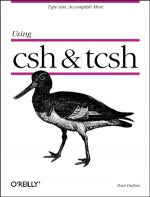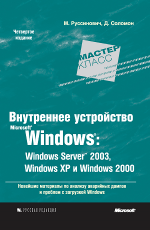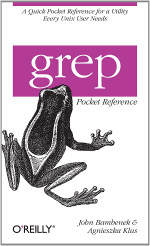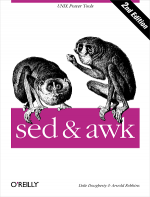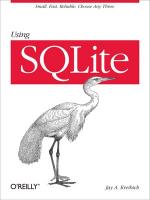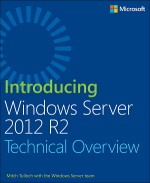Для работы vSphere Replication 5.8.x, 6.x, и 8.x требуются порты:
Порты vSphere Replication appliance.
| Default Port | Protocol or Description | Source | Target | Endpoints or Consumers |
| 80 | TCP | vSphere Replication appliance | All local and remote PSCs in same SSO domain (only if external PSC is used) | All management traffic to the vSphere Replication appliance goes to port 80 on the vCenter Server proxy system. |
| 80 | TCP | vSphere Replication appliance | Remote vCenter Server and local vCenter Server | All management traffic to the vSphere Replication appliance goes to port 80 on the vCenter Server proxy system. |
| 80 | HTTP | vSphere Replication server in the vSphere Replication appliance | ESXi host (intra-site) | Used to establish the connection before initial replication starts |
| 443 | TCP | vSphere Replication appliance | All local and remote PSCs in same SSO domain (only if external PSC is used) | All management traffic to the vSphere Replication appliance |
| 443 | TCP | vSphere Replication appliance |
Local and remote vCenter Server |
All management traffic to the vSphere Replication appliance |
| 443 | TCP | New appliance | ESXi that hosts the old appliance | Applicable only for VR 8.x migration upgrade |
| 902 | TCP and UDP | vSphere Replication server in the vSphere Replication appliance on secondary site | ESXi host (intra-site only) on secondary site | Used by vSphere Replication servers to send replication traffic to the destination ESXi hosts. |
| 5480 | vSphere Replication appliance virtual appliance management interface (VAMI) Web UI (vSphere Replication 5.x) | Browser | vSphere Replication 5.x appliance and later | Administrator's Web browser. |
| 7444 | TCP | vSphere Replication appliance | vCenter Server (intra-site) | |
| 7444 | TCP | vCenter Server | All local and remote PSCs | |
| 8043 | SOAP | vCenter Server | vSphere Replication appliance | From the vCenter Server to the vSphere Replication appliance (intra-site only). |
| 8123 | SOAP | vSphere Replication appliance | vSphere Replication server | Management traffic from the vSphere Replication appliance to additional vSphere Replication servers (intra-site only). |
| 10443 | HTTPS | vSphere Web Client on the primary site | vCenter Server / Inventory Service on the secondary site | The vSphere Replication UI uses the Inventory Service of the remote vCenter Server to list target datastores. |
| 31031 |
|
ESXi host on primary site | vSphere Replication server in the vSphere Replication appliance on the secondary site or an external VRS on secondary site. | From the ESXi host at the protected site to the vSphere Replication appliance or vSphere Replication server at the recovery site. |
| 44046 |
|
ESXi host on primary site | vSphere Replication server in the vSphere Replication appliance on the secondary site or an external VRS on secondary site | From the ESXi host at the protected site to the vSphere Replication appliance or vSphere Replication server at the recovery site. |
| 8043 | SOAP | vSphere Replication Management Server -VRMS | vSphere Replication Management Server -VRMS | From the VRMS of the Primary Site to the VRMS on the DR site - Port should be open Across Sites |
Порты vSphere Replication server.
| Default Port | Protocol or Description | Source | Target | Endpoints or Consumers |
| 902 | TCP and UDP | vSphere Replication server in the vSphere Replication appliance on secondary site | ESXi host (intra-site only) on secondary site | Traffic (specifically the NFC service to the destination ESXi servers) between the vSphere Replication server and the ESXi hosts on the same site. |
| 5480 | VAMI Web UI for any additional vSphere Replication servers | Browser | vSphere Replication server | Administrator's Web browser. |
| 8123 | SOAP | vSphere Replication management server | vSphere Replication server | Management traffic from the vSphere Replication appliance or VRMS to the vSphere Replication servers (intra-site only). |
| 31031 |
|
ESXi host on primary site | vSphere Replication server | From the ESXi host at the protected site to the vSphere Replication appliance or vSphere Replication server at the recovery site. |
| 44046 |
|
ESXi host on primary site | vSphere Replication server | From the ESXi host at the protected site to the vSphere Replication appliance or vSphere Replication server at the recovery site. |
Порты для репликации в облако.
| Default Port | Protocol or Description | Source | Target | Endpoints or Consumers |
| 80 | TCP | The ESXi host at the protected site. | The vCenter Server at the protected site. | The vCenter Server reverse proxy forwards VIB (vCloud Air DRaaS firewall rules) download request to vSphere Replication appliance. |
| 443 | TCP | vSphere Replication appliance at the protected site. | vCloud API | vSphere Replication appliance connects to this port to send replication data to a cloud organization. |
| 10000-10010 | TCP | The ESXi host at the protected site. | The vSphere Replication appliance at the protected site. | The vCloud Tunneling Agent opens one of these ports on the vSphere Replication appliance. ESXi hosts connect to that port to send replication data to a cloud organization. |